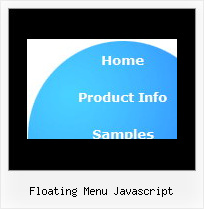Recent Questions
Q: Cross-frame mode/ showByClick=1: I only want this to work on the main level javascript menu bar, not the submenus. Is there anyway to showbyclick only for the main level and then not for the submenus?
A: You can use Individual Item Styles to set showByClick parameter forthe top items only.
var itemStyles = [
["showByClick=1"],
];
Q: When doing a mouseover over the menu options, the java menu web submenus are supposed to all drop down. However, some of the submenus go up instead of down. How do I fix that?
A: You should set the following java menu web parameter:
var subMenuVAlign="top";
Q: I test your free menu before buy but I have a question.
Is it possible to integrate a font in the dhtml menu creator which was not on the internaute system ?
I want to customize my menu with change the font, but this font is not on the system with default.
How link my menu with a new font?
A: If you want to use unusual font for your menu you should create imagesfor each item with text and use it in your menu.
Actually you can choose any font installed on your computer in the dhtml menu creator, but this font won't work on your website.
Q: Im working on a menu with your program, and am unable to make the javascript sticky menu save the hover states after you move off the navigation item and onto its child nav items.
For example
Example Nav item 1
-Example Sub Nav item 1
-Example Sub Nav item 2
-Example Sub Nav item 3
When I hover on the Example Nav Item 1, the hover state works, but when I move my mouse down (Im using a horizontal javascript sticky menu) to select Example Sub Nav item 1, I want the hover state to stay selected on the "parent" Nav Item. Is this possible? What is the variable you have to change to accomplish this?
A: Yes, it's possible, please use
var saveNavigationPath = 1; The javascript sticky menu keeps items highlighted during menu navigation.
0 - disabled, 1 - enabled (default).