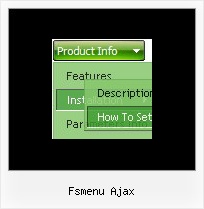Recent Questions
Q: Do I have the ability to change colors for the menus and the sub menus?
A: You can use different colors for each item and subitem of the menu.
You should use individual item styles.
More info you can find here:
http://deluxe-menu.com/individual-item-styles-info.html
Q: I am trying to get my submenu to be all black along with the main menu item that I am hovering over.
But I cannot do it.
A: Now you have
["|About Us","About_Us", , , ,"Tip Text" , , , ,"0"],
it is not right. You should write
["|About Us","About_Us", , ,"Tip Text", , ,"0",],
Q: Some menu entries may be disabled and clicking on them should produce predefined javascript alert message?
A: To create disabled items you should set "_" symbol in the targetparameter of the menuItems.
If the target is "_" the item is disabled.
You can assign a font color for all disabled items using the following menu parameter:
var fontColorDisabled = "#AAAAAA";
You can write a javascript code instead of an item link:
["item text", "javascript:alert('Hello World')", , , ,"_",]
That's all.
Q: I use Deluxe-Menu on my website and the nag message "Incorrect Copyright" appears in MS-Explorer V6 (not in Firefox though). How can I fix that?
A: Now you have:
<noscript>
<a href=http://deluxe-menu.com/><br><p>Javascript Menu by Deluxe-Menu.com</a></noscript>
You should write NOSCRIPT tag in the single line:
<noscript><a href=http://deluxe-menu.com/><p>Javascript Menu by Deluxe-Menu.com</a></p></noscript>