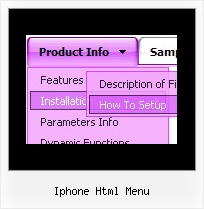Recent Questions
Q: I've just put together a new drop down menu box for one of the sites I'm working on and whilst in IE it works fine, in FF the drop down menu box is not appearing over the Flash banner.
I don't understand why as this was put together with the latest version of Deluxe Menu - my understanding was that this issue was resolved a while back?
Can you help me sort this.
A: See fix for flash in Firefox here:
http://deluxe-menu.com/objects-overlapping-sample.html
Q: I dowloaded the free trial of this product and I am trying to figure out how to put dhtml pulldown menu into a website that I have built with Homestead.com's Site Builder. I just CANNOT figure out what all I need to do to get it to work.
I am willing to pay for someone to install it or pay for the product but I need to make sure it will work on this site!
A: Unfortunately we don't work with HOMESTEAD.com page builder.
1. upload the folder with all menu files in the same folder with your html page.
2. open the page in your program
3. open html source code of the page
4. add several rows of code (<script> tags), For info see: http://deluxe-menu.com/installation-info.htmlQ: The button menu is on the top of the screen but it has lines through each of the menus just after the words and before the arrow on each of them.
I have stretched the menu out tocover the whole of the top of the page but i need to get these lines out of the menu.
Can you please help me with this problem
A: See images in Vista Templates have the fixed width and height (92 x21):
var itemStyles = [
["itemWidth=92px","itemHeight=21px","itemBackColor=transparent,transparent","itemBorderWidth=0",
"fontStyle=normal 11px Tahoma","fontColor=#3A3A3A,#000000","itemBackImage=data-vista-2-04.files/btn_olive.gif,data-vista-2-04.files/btn_white.gif"],
];
When items text is too long you can have such effect.
You can try to use combined background for your items, for example:
var beforeItemImage = [,]; //left-side image for normal and mouse over state
var itemBackImage = [,]; //background or image for normal and mouse over state
var afterItemImage = [,]; //right-side image for normal and mouse over state
var beforeItemImageW = '';
var afterItemImageW = '';
var beforeItemImageH = '';
var afterItemImageH ='';
But you should create a small images in any Graph Editor, for example:
button_n_back.gif
button_n_left.gif
button_n_right.gif
button_o_back.gif
button_o_left.gif
button_o_right.gif
Q: How can I set the top-level menu items of the html pop up menu to be transparent?
A: You should create Individual Item and Submenu styles with transparent itemBackColor and assign it for the top items:
var itemStyles = [
["itemBackColor=transparent,transparent","itemBorderWidth=0","fontColor=#000000,#000000"],
];
var menuStyles = [
["menuBackColor=transparent","menuBorderWidth=0"],
];