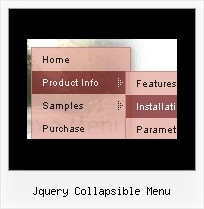Recent Questions
Q: How do you center the text within the top-level menu cels for the xml drop down menu?
There doesn't seem to be a setting for it in the tuner.
There's a justification option for the sub-menus, but not for the top.
A: Use the following parameter to specify align for the top items:
var itemAlignTop="center";Q: Is it possible to insert an item at the top of the submenu in the popup menu?
A: To insert item in the specific position you should use thefollowing function:
function dm_ext_addItemPos (menuInd, submenuInd, iParams, Pos)Q: Can I add the value of the parameter to the link where I want my application to go when I active a submenu in the menu script?
A: Actually you can add php code inside menu links.
If you define your parameter in .js file you should write yourlinks in the following way, for example:
<?
....
$key = 123456;
....
?>
["Home","www.domain.com/home.php?key=<? echo $key ?>", "", "", "", "", "", "", "", ],
If you define your key parameter in the php file you should move your
menuItems into your php page directly:
<?
....
$key = 123456;
....
?>
<script type="text/javascript">
var tmenuItems = [
['Deluxe Menu','http://deluxe-menu.com','icon.gif',,,,,],
['Deluxe Tree','http://deluxe-tree.com','icon.gif',,'New!',,,],
['Deluxe Tabs','http://deluxe-tabs.com','icon.gif',,'New!',,,],
["Home","www.domain.com/home.php?key=<? echo $key ?>", "", "", "", "", "", "", "", ],
];
dm_init();
</script>
Q: Can you please guide me how can i use the ajax functionality for tree view navigation..
A: To enable AJAX Tree Menu use the following menu parameters:
var tajax=1; // enables AJAX technology support
Each .js file must contain menuItems variable for the submenu in the following format:
var tmenuItems = [
[text, link, icon1, icon2, icon2, tip, target, itemStyle, submenuStyle, jsFileName],
];
Where jsFileName - .js filename on the server that contains tmenuItems variable for the submenu.
More info you'll find here:
http://deluxe-tree.com/ajax-menu-loading-sample.html