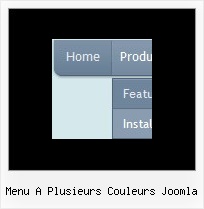Recent Questions
Q: I have set up a menu that uses one 'data.js' file.
However, on ONE page, the menu needs to have three additional items, with a different style.
Is there a way to add the three items with a different style via javascript on that one page?
I think I know how to handle the styles, but I'm unsure how to add the three new items without using two differerent 'data.js' files- which is how I have it set up for the time being. You may want to visit the site to see what I mean.
A: You can use dm_ext_addItem() function to add items.
Please, see how you should write this function:
function dm_ext_addItem (menuInd, submenuInd, iParams)
< SCRIPT src="Welcome to Catawba Animal Clinic, P_A_files/data.js" type=text/javascript> </SCRIPT>
<script type="text/javascript"> dm_ext_addItem(0, 0, ["Boarding Request Form","request.htm", , , , "_self", "0", "-1", , ]);</script>
<script type="text/javascript"> dm_ext_addItem(0, 0, ["Boarding Policies","", , , , , "0", , , ]);</script>
<script type="text/javascript"> dm_ext_addItem(0, 0, ["Express Checkout Info","", , , , , "0", , , ]);</script>
You should upload dmenu_dyn.js file on your server.
In your data.js file you should add need Individual Item Styles.
Q: I am having some trouble placing the menu drop down vertical in frontpage. Does your company have a toll free number and some kind of tech support for the frontpage material. We are very interested in your program.
A: Unfortunately, we don't provide support by phone, e-mail only.
See, you should do the following things.
1. Create your menu in Deluxe Tuner.
2. Export the menu into html file "File/Export/To HTML".
3. Copy generated folder with all engine .js files and images
("deluxe-menu.files/" by default) and data-deluxe-menu.js (by default) into the same folder with you index.html page (created inFrontPage).
4. Now you should add several rows of code into your index.html file.
You can do it in FrontPage (open HTML source of the page and edit it)or in any text editor. Open your index.html page and edit it.
Notice that you'll have errors in the Preview. But you won't get errors if you open this page in the browser.
5. Add the following code in the tag:
<!-- Deluxe Menu -->
<noscript><a href="http://deluxe-menu.com">Javascript Menu by Deluxe-Menu.com</a></noscript>
<script type="text/javascript"> var dmWorkPath="deluxe-menu.files/";</script>
<script type="text/javascript" src="deluxe-menu.files/dmenu.js"></script>
and
<script type="text/javascript" src="data-deluxe-menu.js"></script>
in the place where you want to have the menu.
You can paste it in <table>, <div> tags. For example.
<div align=center>
<script type="text/javascript" src="data-deluxe-menu.js"></script>
</div>
6. Save your index.html page and open it in any browser.
Q: In my previous email asking about your menu program's ability to display a different color word on a menu item when the site is on that selected page, I made a mistake - I was experimenting with Vista xp1 style, the black/blue shiny dhtml menu templates.
A: The menu has only two states normal and mouseover. We'll try to add the pressed state in the future.
You can set a pressed item using Javascript API:
function dm_ext_setPressedItem (menuInd, submenuInd, itemInd, recursion)
Sets a current pressed item.
menuInd - index of a menu on a page, >= 0.
submenuInd - index of a submenu, >= 0.
itemInd - index of an item, >=0.
recursion = true/false - highlight parent items.
But notice, to use dm_ext_setPressedItem() you should know ID of selected item and subitem.
You can't get this ID after you reload your page. That is why you should write your own code on PHP.
Q: Is there any way to keep a menu lit up when going to another page? Or do the menus always have to default back to their normal state?
I want the menu to know what page the user is on and keep that section highlighted. Any ideas?
A: You should set a pressed item using Javascript API:
function dm_ext_setPressedItem (menuInd, submenuInd, itemInd, recursion)
Sets a current pressed item.
menuInd - index of a menu on a page, >= 0.
submenuInd - index of a submenu, >= 0.
itemInd - index of an item, >=0.
recursion = true/false - highlight parent items.
But notice, to use dm_ext_setPressedItem() you should know ID of selected item and subitem.
You can't get this ID after you reload your page. That is why you should write your own code on PHP.