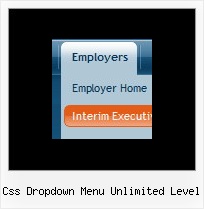Recent Questions
Q: All links in navigation bar examples open in a new window even when they're configured to open in the same page (or another frame).
A: Check the following parameters:
var itemTarget="_self";
["menu item","link.htm", "", "","Tip", "_self", "", "", "", "", "", ],Q: I want that this tree expanded or collapsed (clicking on the image. e.g. like the right button) and go to the link when clicked on the item.
A: No problem.
You can assign a link to the item that has subitems.
When you'll click on item's button, it'll be expanded.
When you'll click on the item, item's link will be opened.
Q: There's a 1 pixel white padding around the css drop down menu that I'm trying to remove.
Is it a padding setting -- a margin setting -- a div setting?
A: This is a shadow.
Set the following parameter:
var shadowTop=0;
Q: I've downloaded and installed the trial software and have built the example that came with it.
What I would like to do is make the sub items ("New Sample 1" - "New Sample 5") display when the user clicks "Sample Block 1", rather than having to click the little + sign next to it.
A: You should set the following parameter:
var texpandItemClick=1;
Try that.