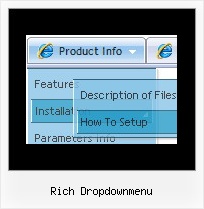Recent Questions
Q: Can i install and run this on a server running OS X?
A: Yes, you can use Deluxe Menu on Mac OS X.
To create your menu on MAC you can use HTML version of Deluxe Tuner (for MAC OS). You can find it here:
http://deluxe-menu.com/deluxe-tuner-info.html
Q: I have the following problem. I've set target parameter to "_self".
But my html files still opens in a new window.
A: Please, check the following parameters:
var itemTarget="_self"; //default target
You can set target parameter for each item.
See menuItems parameter:
var menuItems =
[
["Home","testlink.html","icon.gif","iconover.gif","Home Tip",target,"1"],
["|Our Products","testlink.html","icon1.gif","icon2.gif","Our Products Tip","_self",,"0"],
];
Try that.
Q: I am currently testing the DHTML Tabs product, and I am trying to find ways of replicating how it is being done in your website at
http://dhtml-menu.com/dhtml-tabs/tabs-examples.html.
In your website, when I click on a Tab, the content relevant to that tab appears. I understand that the site is using "div id= " method to control. However, my question is how can I code the DIV to appear in the JS file ?
A: I advise you to try our new Javascript menu -- Deluxe Tabs,
http://deluxe-tabs.com.
This is a newer version of DHTML Tabs. It works better.
See, for each item you should assign the ID property of the contentDIV (see data file with your menu parameters).
["Style Name","contentName", "", "", "", "", "1", "", "", ],
["-","", "", "", "", "", "0", "", "", ],
["Style Description","contentDescription", "", "", "", "", "", "", "", ],
["-","", "", "", "", "", "0", "", "", ],
["Style Variations","contentVariations", "", "", "", "", "", "", "", ],
["-","", "", "", "", "", "0", "", "", ],
["Empty","", "", "", "", "", "2", "", "", ],
And on your html page you should create DIV's with such ID.
<div id="contentName" style="height: 0%; visibility: hidden;" class="tabPage">
<br><br><br>
<p align=center><img src="img/style01_title.gif" width=140 height=90 alt="Glass Style Tabs"></p>
<br><br><br>
You should paste your content here!!!!!
</div>
<div id="contentDescription" style="height: 0%; visibility: hidden;" class="tabPage">
<br><br><br>
<p align=center><img src="img/style01_title.gif" width=140 height=90 alt="Glass Style Tabs"></p>
<br><br><br>
You should paste your description here!!!!!
</div>
Q: When I open my site in Internet Explorer 6.0 the main drop menu code shows up nicely but the drop-down sub-menus are separated. The drop menu code work very nicely in a Firefox browser but not in IE.
A: There are some problems also with your css.The problem is that the drop menu code can't get css properties of the object if they are described in separate .css block (or file).
In other words, you can't get the value of "position" attribute of the object if the object doesn't have this property within inline style(style="position:relative"). To get the value you should move .css style into style="" attribute.
Please, try to add your
css file -> inline css, for example:
You should add style="position:relative;"
to the
<DIV id="right">
So, you'll have:
<DIV id=right style="POSITION: relative;">
Check that.