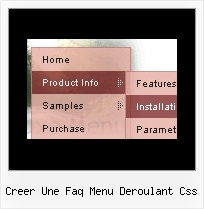Recent Questions
Q: I am curious why there are no font settings for "Individual Styles" for"Submenu styles".
Basically I want to have a different font and color for my submenu items so they appear differently than the normal primary Items - but it seems there is only two options for fonts:
- The global font parameters affecting all fonts (primary and sub).
- And the Individial Styles for primary Item Styles.
Why no font paramenters for Submenu Items?
A: You can assign Item Style for the submenu item too.
See the example:
var itemStyles = [
["fontStyle=normal 13px Comic Sans MS"], //item style 0
];
var menuStyles = [
];
["Product Info","", "default.files/icon1.gif", "default.files/icon1o.gif", , , "0", , , ], //item style 0
["||How To Setup","testlink.html", "default.files/icon6.gif", "default.files/icon6o.gif", , , "0", , , ], //item style 0
Q: IHow can i make that the background-color will be standing behind the click in this part of dhtml menu slide?
A: Deluxe Menu has only two states normal and mouseover, but
you can highlight menu items by default in two ways:
Try to do the following things:
- delete var pressedItem=1; parameter from your data file
- set correct parameter on each page before you call data file, forexample:
<noscript><a href="http://deluxe-menu.com">Javascript Menu by Deluxe-Menu.com</a></noscript>
<script type="text/javascript"> var dmWorkPath = "menudir/";</script>
<script type="text/javascript" src="menudir/dmenu.js"></script>
<script type="text/javascript"> var pressedItem=3;</script>
...
<script type="text/javascript" src="menudir/data.js"></script>
You can also set a pressed item using Javascript API:
function dm_ext_setPressedItem (menuInd, submenuInd, itemInd, recursion)
Sets a current pressed item.
menuInd - index of a menu on a page, >= 0.
submenuInd - index of a submenu, >= 0.
itemInd - index of an item, >=0.
recursion = true/false - highlight parent items.
But notice, to use dm_ext_setPressedItem() you should know ID of selected item and subitem.
You can't get this ID after you reload your page. That is why you should write your own code on PHP.
You can find more info here:
http://www.deluxe-menu.com/highlighted-items-sample.htmlQ: When I click into a field and the calendar pops up that it doesn't pick up the date/time values.
I can display time in 12 or 24 hour format - however for the selection it only allows 24 hour format. My boss is yelling at me that it has to be in 12 hour selectable format.
A: > when I click into a field and the calendar pops up that it doesn't
> pick up the date/time values.
But you haven't specified hour in the date format. Now you have
%L %d, %Y, %l: %M %p
month day year abbreviated month name minute either `am' or `pm'
So, you have: January 29, 2009, Jan:54 am
See more info about conversion specifiers here:
http://calendardatepicker.com/parameters.html
> 2) I can display time in 12 or 24 hour format - however for the selection it
> only allows 24 hour format. My boss is yelling at me that it has to be in 12
> hour selectable format.
Try to specify date format in the following way:
%L %d, %Y, %l, %I:%M %p
So, you'll have: January 14, 2009, Jan, 03:50 pmQ: Is this something I can adjust ...or make submenus were you can't see through them?
A: Try to set the following parameter:
var transparency=100;