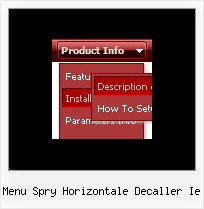Recent Questions
Q: How can I have the sub tab option that initiated the action highlighted once the new page is reloaded? I want to highlight the tab which is done with 'bselectedItem', please tell me about the sub-tab option.
A: See you cannot create subitems in
var tabMode=0;
it is not correct.
You should set
var tabMode=1;
The following parameters set the pressed items for top items andsubitems:
var bselectedItem=0; //top items
var bselectedSmItem=2; //subitems
where 0,1,2... is the index of the item in bmenuItems.
- delete var bselectedItem=1; and var bselectedSmItem=2; parameters from your data file
- set correct parameters on each page before you call data file, forexample:
<noscript><a href="http://deluxe-tabs.com">Javascript Menu by Deluxe-Tabs.com</a></noscript>
<script type="text/javascript" src="menudir/dtabs.js"></script>
<script type="text/javascript"> var bselectedItem=3;
var bselectedSmItem=5; </script>
...
<script type="text/javascript" src="menudir/data.js"></script>
Q: I created a new directory at the root called newmenu and placed all of the menu files there. I pointed this page to that new directoryIt works!
However, when I point my home page to the newmenu directory, the menu disappears again.
A: Try to move also the reference to dmenu.js after <Body> tag:
<body onload="...">
...
<!-- Deluxe Menu -->
<noscript><a href=http://deluxe-menu.com/>(c)2005 Deluxe-Menu.com</a> </noscript>
<!-- Copyright (c) 2005, Deluxe Menu, deluxe-menu.com -->
<script type="text/javascript" language="JavaScript1.2"> var dmWorkPath="newmenu/"</script>
<script type="text/javascript" language="JavaScript1.2" src="newmenu/dmenu.js"></script>
Q: There is the possibility in the dhtml menu bars that an item has access control, that is is visible or not depending of the user?
A: You can use Javascript API and write your own code.
See more info here:
http://deluxe-menu.com/functions-info.html
You can use
dm_ext_changeItem (menuInd, submenuInd, itemInd, iParams)
to disable your items or
dm_ext_changeItemVisibility (menuInd, submenuInd, itemInd, visibility)
to hide your items.Try that.Q: I ran IE7 and now the "Incorrect Copyright" message appears again on the menu. Please advise.
A: What version of Deluxe Menu you're using now?
Deluxe Menu v2.0 works fine in IE.
If you're using older version you should upgrade you Deluxe Menu to v2.0, please, visit thefollowing page. You can find all info about the upgrade here:
http://deluxe-menu.com/rq-css-vertical-menu-v2.0-support.html.