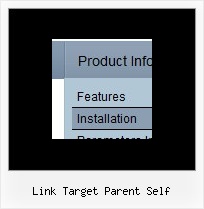Recent Questions
Q: When a user clicks on a javascript flyout menu item, I want to run a javascript function.
How can I do this in the data file?
A: You can use your own Javascript code instead standard javascript flyout menu links. For example:
var menuItems = [
["text", "javascript:your_code_here"]
];
Q: Is there a way to convert a dhtml javascript tree menu I created into a Deluxe Menu using the same data so I do not have to type in all the names and links of items?
A: Actually menuItems and tmenuItems have a different structure.
var menuItems = [
[text, link, iconNormal, iconOver, tip, target, itemStyleInd, submenuStyleInd, jsFilename],
];
var tmenuItems = [
[text, link, iconNormal, iconOver, iconExpanded, tip, target, itemStyleInd, itemXPStyleInd, jsFilename],
];
We don't have such converter yet. You can try to change your menuItems in any text editor. I suppose it will be easier to convert items in editor than in Deluxe Tuner.
Q: My menus work fine on IE7 and earlier and other browsers. However I tested the java hover menu with Internet Explorer 8 beta and errors are sometimes thrown.
I tried viewing your site with IE8 – which didn't work with IE8 a few weeks ago but I notice everything works now.
Do you know what might causing the problems?
A: We're planning the full support for IE8 as well as for all major browsers.
All issues will be fixed with final version of IE8.
Q: One question. I'm working on my site and I'm wondering why the background images disappear for a while after hovering over them, then reappear after a while.
Can you tell me how to stop this from happening?
A: ow you have such parameter:
var itemBackColor=["#FFFFFF","#4792E6"];
The second color is the mouseover background color.