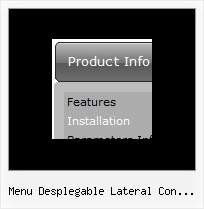Recent Questions
Q: We currentlly have a menu that uses standard html hyperlinks to open a new window with _blank as the target. Unfortunately, the size of the window is controlled by the browser and we want to be able to control it. The only way that we know how to do that is to use the window.open client-side function and pass the window's dimensions. Here is a sample of the code that would do that:
window.open("url","_blank","height=1024,width=768,status=yes,toolbar=no,menubar=no,location=no");
How can we add the javascript code to the dhtml menu vertical instead of a link? Do you have any samples?
A: You can use javascript code within menuItems, for example
Write:
["Test Window","javascript:window.open('http://www.microsoft.com','_blank','height=1024,width=768,status=yes,toolbar=no,menubar=no,location=no');", , ,'Monitor Exceptions' , , '0', '0',,],
Q: How I center a menu on the deluxe javascript menu creator?.
I am making a menu right now for my new site.
A: It is not possible to center the menu in Deluxe Tuner, you can centerit on your html page.
In Deluxe Tuner you can use absolute position.
To center the menu on your html page you should set the followingparameter and install the menu in the following way:
var absolutePos=0;
<div align=center>
<script type="text/javascript" src="deluxe-menu/dmenu.js"></script>
</div>
Q: We are an enterprise license holder and have recently purchased Deluxe Menu and are transitioning to it smoothly except for one minor annoyance; the first dhtml div menu item's submenu always has a gap between the browser’s left side as shown below. This happens for Internet Explorer 6, 7 and Firefox 2 and 3.04b.
If I move the menubar to the right about ten pixels, the submenu's left side will line up with the word "Search" as it should. Every other submenu on the dhtml div menu appears directly beneath its menubar item except for the very first one on the left. I’ve tried using a few of the example configurations but they all experience the same behavior.
The installation is in a multi-framed environment.
A: You should change dmenu.js file. Open it in any text editor and find:
space=15;
Change it to:
space=0;
Q: Are these cool html scripts compatible with .NET?
A: Yes, Deluxe Menu works in .NET.
Deluxe Menu is a Javascript product. It means that it works on aclient side and it doesn't work on a server side as ASP.NET script.
So, you can create the menu using standard html page and them movemenu code within .asp page.