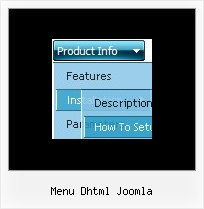Recent Questions
Q: I've bought your products and I love them.
Now I need help on this:
When a specific webpage is loaded in the browser, how is it done, that the tree is expanded to the right state? I do not mean, when you have clicked the javascript animated menu – but when visitors come from external links on the webpage, I want to show the correct javascript animated menu-state opened.
Thank you very much for your help.
A: You should use API functions in that case
function dtreet_ext_expandItem (itemID, expand)
See more info about API functions:
http://deluxe-tree.com/functions-info.html
See the samples:
http://deluxe-tree.com/dynamic-drop-down-menu-sample.html
and
http://deluxe-tree.com/highlight-selected-menu-item-sample.html
Q: I am a web developer and evaluating your product using the Trial Version. I created navigation bar for our website.
It is displaying fine (centered) when using Internet Explorer 7.0. When I access the same website using FireFox Browser, the java drop down menu code aligns on the left.
A: It is not correct to write
align=middle
you should write
align=center
You should set the following menu parameters:
var absolutePos=0;
var posX="0px";
var posY="0px";
Q: I need to set individual itemtargets for a number of menu script items......
example:-
var itemTarget="Main";
menuitem_1 targets the Main frame..
menuitem_2 ..
SUBmenuitem_2_(1) targets the Top frame..
SUBmenuitem_2_(2) targets the Main frame..
menuitem_3 ..
SUBmenuitem_3_(1) targets the Main frame..
SUBmenuitem_3_(2) targets the Bottom frame..
menuitem_4 targets the Main frame..
Is this possible?
A: You can set target parameter for all items:
var itemTarget="_blank";
or
var itemTarget="main";
Where main - is the name of the main frame where you want to open the link.
or for each item individually:
["Home","testlink.html", "", "", "", "_blank", "", "", "", "", "", ],
...
["Home","testlink.html", "", "", "", "main", "", "", "", "", "", ],
Q: I've recently purchased and implemented your menu. While it's definitely very good, I have a small issue I'm hoping you can help me resolve.
When running over regular http, the menu drops down and shows in front of any form select dropdowns as it should. However, when running over SSL (https), the menu shows up with the form select box in front of it.
Any help for fixing this would be greatly appreciated.
A: Please, check that you've set the following parameter:
var dmObjectsCheck=1;
Please, use dmenu_add.js file.
For more info, please, see:
http://deluxe-menu.com/objects-overlapping-sample.html