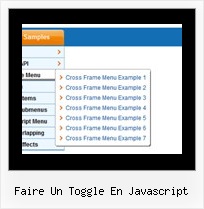Recent Questions
Q: I'm interesting in dhtml menue ability to display a different color word on a menu item when the site is on that selected page
A: The menu has only two states normal and mouseover. We'll try to add the pressed state in the future.
You can set a pressed item using Javascript API:
function dm_ext_setPressedItem (menuInd, submenuInd, itemInd, recursion)
Sets a current pressed item.
menuInd - index of a menu on a page, >= 0.
submenuInd - index of a submenu, >= 0.
itemInd - index of an item, >=0.
recursion = true/false - highlight parent items.
But notice, to use dm_ext_setPressedItem() you should know ID of selected item and subitem. You can't get this ID after you reload your page. That is why you should write your own code on PHP.
Q: How can I set the padding for the dhtml horizontal menu text at the top? I want more padding on the left of the text but I don't want it centered.
A: You can set bigger left padding for your Submenu Style, for example:
var menuStyles = [
["menuBackColor=transparent","menuBorderWidth=0","itemSpacing=1","itemPadding=0px 5px 0px 25px"],
];
itemPadding=0px 5px 0px 25px
top right bottom left
Q: I am using the deluxe menu in a cross frame set-up. The sub menu's are to be in the 'MAIN' frame. All works great until I have a php file loaded into the MAIN frame.. the sub menus will load in the parent frame.. where the main drop down menu is..
Click skip intro or wait for the site to appear… you will see the menu down the left side… if you click the second button down you will load a php blog page into the MAIN frame… then hover over the third button down and you will see the problem with the sub menu.. it works fine when other pages are loaded (click Home and then hover over the screenplay button again.
Everything is local (the blog is loaded and running for our server account)
A: Your menu is situated in http://www.domain.com domain andthis content is situated in http://domain.com domain(without www).
Try to use the same domains for the menu and your content.
Q: A few of my users have reported issues with the menu like the one below. Where the drop down menu is just a white box with a little scroll bar in it. Can you please let me know how I might correct it or what is wrong? We are using version 2.4.
A: I've just checked your website. It works fine.
You can have such effect when the page entirely was not loaded yet. So, images were not loaded yet.
If you don't want to have such effect you can try not to use back images for the submenus.