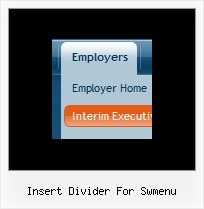Recent Questions
Q: I'm trying to install the menu. (I'm developping a new site im Dreamweaver). It does not work. Please help me.
A: Сould you write what exact problems do you have with themenu?
Deluxe Menu wasn't developed as Dreamweaver/FrontpageBuilder extension,
BUT you can use it as standard Javascript files. To install the menuinto your html page:
1. open the page in Dreamweaver/Frontpage
2. open html source code of the page
3. add several rows of code (<script> tags), For info see: http://deluxe-menu.com/installation-info.html
That's all.
To create and configure your menus use Deluxe Tuner application
(included into the trial package): http://deluxe-menu.com/deluxe-tuner-info.html
You can also send us a copy of your html page (including .js files) and we will check it.
Q: Thanks for getting back with me but how do you build the menu?
I opened Deluxe Tuner program to build a menu and there are categories titled common, dimensions, font, appearance etc. and I have NO IDEA what to do?
Can you walk me through the development of a menu?
A: First of all you should add items.
Please, click "Add item" and "Add subitem".
In the "Item parameters" window you can set text, link, target, iconsfor the menu items. You can also assign different style for each menuitem (item style and submenu style).
But at first you should create this style. Click "Edit IndividualStyle/Add Style" and set different parameters for the style.
Try to set different parameters of the menu.
In the "Preview window" you can see all your changes.
First of all you should choose menu orientation:
var isHorizontal = 1; Menu orientation: 0 - vertical, 1 - horizontal.
You can set exact width and height of the menu in the "Dimension"category.
You should set
var absolutePos=1;
if you want to have absolute positioning menu.
Font style you can set in the "Font" category.
To set color of the menu you should set the following parameters:
var menuBackColor="#FCEEB0";
var menuBorderColor="#C0AF62";
var itemBackColor=["#FCEEB0","#65BDDC"];
var itemBorderColor=["#FCEEB0","#4C99AB"];
Try also to change these parameters:
var itemSpacing=3;
var itemPadding="3px";
Arrows for main items and subitems you can set here:
var arrowImageMain=["default.files/arrowmain.gif","default.files/arrowmaino.gif"];
var arrowImageSub=["default.files/arrowsub.gif","default.files/arrowsubo.gif"];
If want to have floatable or movable menu you should set the followingparameters:
var floatable=0;
var movable=0;
You can also try to change any template.
Q: In DeluxeTuner when I choose an image and use my own path DeluxeTuner always sticks it's own path (data.files/) into the .js file.
Then I have to go into the data.js file and re-edit the path manually.
A: If you use Tuner, you should save data .js file before you'll selectimages. When you save .js file it means that you set a root directoryfor the project, so Tuner can make all selected images with relativepaths.
Q: Can dhtml menu scripts be integrated into Expression Web?
A: Deluxe Menu wasn't developed as Dreamweaver/Frontpage/Microsoft Expression Web extension,
BUT you can use it as standard Javascript files.
To install the menuinto your html page:
1. open the page in your program
2. open html source code of the page
3. add several rows of code (<script> tags).
For info see:http://deluxe-menu.com/installation-info.html
That's all.
To create and configure your menus use Deluxe Tuner application(included into the trial package):
http://deluxe-menu.com/deluxe-tuner-info.html