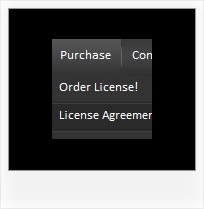Recent Questions
Q: My slide drop down menu appears at the top of the page rather than in the cell in which I placed it
A: You're using absolute position for the menu now:
var absolutePos=1;
You should use the relative position:
var absolutePos=0;
Q: Can you please give me an example of how I would return the full path to the selected item of the web site menu?
A: See the following example:
function getFullPath(mInd){
var result='';
// get pressed item
var params = dm_ext_getMenuParams(mInd);
if (!(params[2]>=0)) return '';
function getPathForItem(mInd,smInd,itInd){
// get for this item
var params = dm_ext_getItemParams(mInd,smInd,itInd);
var result = params[2]+ '('+ params[3]+')';
// find root item id
if (smInd <= 0) return result;
params = dm_ext_getSubmenuParams(mInd,smInd);
for ( var smInd_=0;smInd_ for ( var itInd_=0;itInd_ itParam = dm_ext_getItemParams(mInd,smInd_,itInd_);
if (itParam[0]=arams[2])// id
return result + '->' + getPathForItem(mInd,smInd_,itInd_);
}
}
return result;
};
return getPathForItem(mInd,params[1],params[2]);
}
Q: I can't get Cyrillic text in my free javascript dropdown menu. Where's the problem.
A: I've just checked an application. I can use Cyrillic text in Web Buttons.
Click "Font" button in the text dialog and select Script : Cyrillic.
Q: Can i install and run this on a server running OS X?
A: Yes, you can use Deluxe Menu on Mac OS X.
To create your menu on MAC you can use HTML version of Deluxe Tuner (for MAC OS). You can find it here:
http://deluxe-menu.com/deluxe-tuner-info.html