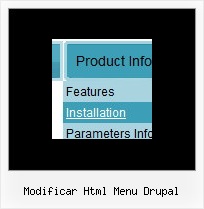Recent Questions
Q: The secondary javascript menu style sub menu under Aircraft doesn't line up the same as in Tuner..
A: Deluxe Menu doesn't work correctly (incorrect submenu position) if youhave complex frame structure.
The problem is in a structure of your frameset.
Mozilla browsers can't determine absolute coordinates for a frame, so submenus drop down with an offset.
You should create, for example, the following frameset structure:
--|------------|--
| top |
--|------------|--
| menu |
--|------------|--
| |
| submenus |
| |
Now a second row has 3 columns and all browsers can determine a width of the 1st column in the second row.
Q: I set a custom target at '_mainFrame' required by Dreamweaver to view in a particular frame. When I click my button it opens in its own window.
Your thoughts would be appreciated.
A: Please, check the following code, for example
var itemTarget="_mainFrame";
["Galerie de photos","photos/index.php", "img/arrow_r.gif","img/arrow_o.gif", , "_self", , , , ],
or
["Galerie de photos","photos/index.php", "img/arrow_r.gif","img/arrow_o.gif", , "_mainFrame", , , , ],
I suppose that now you have such code
["Galerie de photos","photos/index.php", "img/arrow_r.gif","img/arrow_o.gif", , "_blank", , , , ],
Q: I want to buy your product today, but have a few questions:
How do I change the font style for java menu templates to 9pt Verdana bold, but leave the sub-menus 9pt Verdana normal? I understand there’s a "fontStyle" variable, but is there an "itemfontStyle"? How do I make the left hand padding greater for the menu? I’m using the XP Style 1 and the far left top menu item is running up against my left hand border. I want to add about 10px of spacing to the left of the menu. How do I make the options in a menu have equal spacing? For instance, if there are 5 items in the menu, how can each have 100% / 5?
A: You can use Individual Item styles to set specific parameters for eachitem or submenu.
1.
var fontStyle=["normal 9pt Verdana","normal 9pt Verdana"]; //for subitems
//style for the top items
var itemStyles = [
["itemHeight=21px","itemBackColor=#F2F3F2,#1665CB","fontStyle='bold 9pt Verdana','bold 9pt Verdana'"],
];
2., 4. You should specify itemPadding parameter in "px". You shouldadd "px" in your style for subitems:
var menuStyles = [
["menuBackColor=#F2F3F2","menuBorderWidth=0","itemSpacing=1","itemPadding=4px","smOrientation=undefined"],
];
Notice also that you can set multiple value for itemPadding parameter,for example:
itemPadding=4px 10px 4px 10px
top right bottom left
4. You should set the exact width for the java menu templates:
var menuWidth="500px";
and set width for the top items using Individual styles:
["itemWidth=100px","itemHeight=21px","itemBackColor=#F2F3F2,#1665CB","fontStyle='bold 9pt Verdana','bold 9pt Verdana'"],
Unfortunately it is not possible to specify item's width in '%' inIndividual styles. The following width parameters won't work.
var menuWidth="100%";
["itemWidth=20%","itemHeight=21px","itemBackColor=#F2F3F2,#1665CB","fontStyle='bold 9pt Verdana','bold 9pt Verdana'"],
Q: I just purchased your Deluxe Menu maker. Wonderful tool!
I have made a menu, uploaded it to my HTML folder at Typepad in the correct place and tried several OTHER places too.
I have inserted the js snips into the head and body in all permutations of combinations.
I checked it each time by both opening my site and viewing source.
The menu is there. But it cannot be seen on the page. Never has been seen. Not even a hint of it being there.
I tried .js .file AND .js AND CSS.
No menu.
I checked on four browsers.
No menu.
I verified the files are in my index place by copying them to notebook.
I have done all of the above about 20 times EACH.
A: See, now you have:
<title>The Steel Deal - an oasis of reason in a sea of insanity.</title>
<!-- Deluxe Menu -->
<noscript><a href="http://deluxe-menu.com">Javascript Menu by Deluxe-Menu.com</a></noscript>
<script type="text/javascript"> var dmWorkPath = "/";</script>
<script type="text/javascript" src="dmenu.js"></script>
<!-- (c) 2007, by Deluxe-Menu.com -->
....
<meta name="verify-v1" content="VP25uY4F2NriQQhn7R3wK4aeYoMZpbafF+kkwx+vze4=" />
<!-- Deluxe Menu -->
<noscript><a href="http://deluxe-menu.com">Javascript Menu by Deluxe-Menu.com</a></noscript>
<script type="text/javascript"> var dmWorkPath = "/";</script>
<script type="text/javascript" src="/dmenu.js"></script>
<!-- (c) 2007, by Deluxe-Menu.com -->
</head>
It is not correct. You should call dmenu.js file only once.
Please, delete the second code.
There is now engine .js files
dmenu.js
dmenu4.js
dmenu_add.js
dmenu_dyn.js
dmenu_key.js
dmenu_cf.js
dmenu_popup.js
dmenu_ajax.js
and data file on your server.