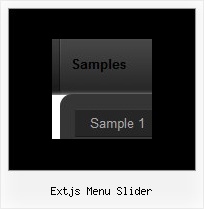Recent Questions
Q: Can search engines follow the items of navigation menu?
A: You should generate search engine friendly code and install it on your page.
Deluxe Menu is a search engine friendly menu since v1.12.
To create a search engine friendly menu you should add additional html code within your html page:
<div id="dmlinks">
<a href="menu_link1">menu_item_text1</a>
<a href="menu_link2">menu_item_text2</a>
...etc.
</div>
To generate such a code use Deluxe Tuner application.
Run Tuner, load your menu and click Tools/Generate SE-friendly Code (F3).
Q: Hi, I bought the deluxe menu system off you guys and there's a crippling bug in it for the new google chrome browser. Basically, the whole drop-down menu system is displayed in one shot. It's your guy's menu system, and funny enough it is for a health firm in downtown vancouver.
We need this fixed ASAP!
A: You should use latest version of Deluxe Menu. We've fixed all bugs with Google Chrome browser in it.
You can download latest installation package from the same link in your license message.Q: I have made a horizontal menu that have different colors for different pages. What I'm not figuring out is out to make the current page be the reversed color state? This page should actually have the "images" highlighted. I'm using the Deluxe Tuner plus deluxe-menu+deluxe-tree+deluxe-tabs-trial.exe.
A: Please, check the following parameter
var pressedItem=-2;
This parameter sets an index of an item that will be highlighted by default.
-2 - the toggle mode is disabled;
-1 - the toggle mode is enabled, but no items highlighted by default;
0,1,2,3,... - index of highlighted item in a top-menu.
The menu has only two states normal and mouseover. We'll try to add the pressed state in the future.
You can set a pressed item using Javascript API:
function dm_ext_setPressedItem (menuInd, submenuInd, itemInd, recursion)
Sets a current pressed item.
menuInd - index of a menu on a page, >= 0.
submenuInd - index of a submenu, >= 0.
itemInd - index of an item, >=0.
recursion = true/false - highlight parent items.
But notice, to use dm_ext_setPressedItem() you should know ID of selected item and subitem.
You can't get this ID after you reload your page. That is why you should write your own code on PHP.
You can also set the correct
var pressedItem=1;
parameter on each html page.
Q: I really want the actual dhtml menu bars to be SE Friendly. Is this possible?
A: You should generate search engine friendly code and install it on yourpage.
Deluxe Menu is a search engine friendly menu since v1.12.
To create a search engine friendly menu you should add additional html code within your html page:
<div id="dmlinks">
<a href="menu_link1">menu_item_text1</a>
<a href="menu_link2">menu_item_text2</a>
...etc.
</div>
To generate such a code use Deluxe Tuner application.
Run Tuner, load your menu and click Tools/Generate SE-friendly Code (F3).
We use such code on our website
http://deluxe-menu.com