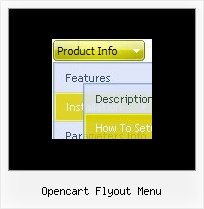Recent Questions
Q: I have a quick question: I have an iframe menu item (see note 1) for the dhtml menu sample,
and when I click a link in that iframe, I would like to close the menu.
Is this possible, perhaps by using a javascript call?
A: You couldn't close the menu, you can only hide it.
You can try touse the following code to hide the menu.
["||test menuitem
<iframe src='test.php' onClick='document.getElementById(\'dm0m0\').style.visibility=\'hidden\';'
></iframe>","", , , , ,"0" , , , ],
You can also place your Iframe in DIV tag with indents.
["||test menuitem
<div style='padding: 10px;'><iframesrc='test.php'
onClick='document.getElementById(\'dm0m0\').style.visibility=\'hidden\';'></iframe></div>","", , , , ,"0" , , , ],
Q: Can Deluxe menus work with tables?
A: Yes, you can place your menu into the <div> or <table> tag.
For example:
<table>
<tr>
<td><script type="text/javascript" src="menudir/data.js"></script></td>
</tr>
</table>
Q: How can I have two floating menu under each other using the float option so that do not collide with each other?
A: You can try to adjust the following parameters to the one menu:
var floatableDX=15;
var floatableDY=15;
Q: How do I get the sub-menus to open in the 2nd frame of a 3 vertical frameset.
The menu is in the first frame. I want the sub-menus to open in the 2nd frame. I don't see how to set that parameter.
A: You should check your dm_initFrame() function.
dm_initFrame(framesetID, mainFrameInd, subFrameInd, orientation);
framesetID - id attribute of the frameset;
mainFrameInd - index of the main frame (where the top-menu is placed), >=0;
subFrameInd - index of the subframe (where the submenus will be shown), >=0;
orientation - frame orientaion: 0 - horizontal, 1 - vertical.
You should write it, for example
dm_initFrame("frmSet", 0, 1, 0);