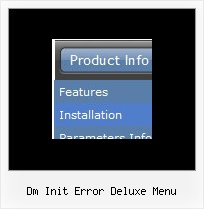Recent Questions
Q: How do I make the vertical navigation bar display in Chinese?
A: You should open your data file in Deluxe Tuner.Set "Tools/Use utf8 encode" option in Deluxe Tuner.
And then replace all English words with Chinese.
You can also do it in any text editor.Q: I am trying to install a search engine on my site and am having trouble due to my use of your tree-menu system, which I love by the way. I really need to find a compatible script that will search your javascript menu system, or at the very least search another file with mirrored links. I DO NOT want to add the links to each page, this is why I love your menu's, there is one central location to change navigation statewide.
Do you know if there is a search script that can do this( js, php) or is there a way to make your javascript tree menus accessible to the search engine?
A: You can generate search engine friendly code.
Deluxe Tree is a search engine friendly menu since v2.4.
To create a search engine friendly menu you should add additional html code within your html page:
<div id="dmlinks">
<a href="http://deluxe-menu.com">menu_item_text1</a>
<a href="http://deluxe-tree.com">menu_item_text2</a>
...etc.
</div>
To generate such a code use Deluxe Tuner application.
You can find this GUI in the trial package.
Run Tuner, load your menu and click Tools/Generate SE-friendly Code (F3).
Q: I have a paid version of the menu, and I was trying to add the functionality of dynamically adding net dhtml menu item
When I added the code I get the following JS error,
menu is undefined in dmenu_dyn.js (line 13)
dm_ext_addItemPos(1, 0, ["Netscape", "testlink.htm", "", 4 more...], -1)dmenu_dyn.js (line 13)
dm_ext_addItem(1, 0, ["Netscape", "testlink.htm", "", 4 more...])dmenu_dyn.js (line 13)
function dm_ext_hideAllSubmenus(mInd){_dmsm(mInd);};function dm_ext_changeItem(m...
I copied the example from your site, just to see if I can use it.
What am I doing wrong?
A: See, we have two menus on the sample's page
http://deluxe-menu.com/dynamic-functions-sample.html
That's why we write menuInd = 1
dm_ext_addItemPos(1, ...
dm_ext_addItemPos(1, 0, ["Netscape", "testlink.htm", "", 4 more...], -1)dmenu_dyn.js (line 13)
dm_ext_addItem(1, 0, ["Netscape", "testlink.htm", "", 4 more...])dmenu_dyn.js (line 13)
But if you have only one menu you should write menuInd = 0
dm_ext_addItemPos(0, ...
dm_ext_addItem(0, ...
Q: I see one of the styles of tabs that Deluxe tabs can create is vertical ones, however, they appear just to be the floating type with images. I'd like a more traditional looking of javascript menu source code, non-floating tab to sit vertically. Is that possible with your software?
A: If you don't want that your Tabs Menu float you should set thefollowing javascript menu source code parameter:
var bfloatable=0;