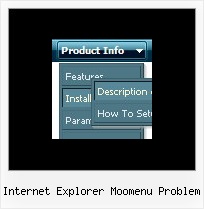Recent Questions
Q: Can Deluxe menus work with tables?
A: Yes, you can place your menu into the <div> or <table> tag.
For example:
<table>
<tr>
<td><script type="text/javascript" src="menudir/data.js"></script></td>
</tr>
</table>
Q: Question: How do you enable or configure settings so that on default a specific "Tab" is always set to on or shown as the preload tab, I have a eStore page where I would like to insure that a specific Tab is always shown on default and all others are hidden on the first revealing of the page? Can you help?
A: Use the following parameters to set the selected top and submenu items:
var bselectedItem = 0;
var bselectedSmItem = 0;
Deluxe Tabs doesn't support API functions which can return theselected tab aslo.
You can set "bselectedItem" and " var bselectedSmItem" parametersbased on your link before you call your data file.
For example, move " var bselectedItem" and " var bselectedSmItem" parametersfrom your data file to your code.
<TD vAlign=top align=left>
/* Select Tab */
<script type="text/javascript" language="JavaScript1.2">
var bselectedItem=<?php echo $seltabs; ?>;
var bselectedSmItem=<?php echo $selsmtabs; ?>;
</script>
<SCRIPT src="data.js" type=text/javascript></SCRIPT>
</TD>
You should define seltabs and selsmtabs using server side script.
You can also set it on every page before you call data.js file, forexample:
<TD vAlign=top align=left>
/* Select Tab */
<script type="text/javascript" language="JavaScript1.2">
var bselectedItem=4;
var bselectedSmItem=3;
</script>
<SCRIPT src="data.js" type=text/javascript></SCRIPT>
</TD>
Q: I want to have the dhtml popup display as you mouse over an image - is this possible?
A: Yes you can do it. Use smOrientation parameter in Individual Submenu Styles:
var menuStyles = [
["smOrientation=0"], //id=0
];
Assign it to the first item in third submenu:
["Home","testlink.html", "", "", "", "", "", "", "", "", "", ],
["Product Info","", "default.files/icon1.gif", "default.files/icon1o.gif", "", "", "", "", "", "", "", ],
["|Features","testlink.html", "default.files/icon2.gif", "default.files/icon2o.gif", "", "", "", "", "", "", "", ],
["|Installation","", "default.files/icon2.gif", "default.files/icon2o.gif", "", "", "", "", "", "", "", ],
["||Description of Files","testlink.html", "default.files/icon6.gif", "default.files/icon6o.gif", "", "", "", "0", "", "", "", ],
Q: I'm evaluating a copy of deluxe-tree and have a question about long items. I need to be able to either automatically wrap the line to fit the width given in the tmenuWidth variable or insert line breaks as I see fit.
At the moment I have found that I can insert the <br> tag to force a line to break but it messes up the space after the menu, if I have several one after the other then they will sit close together. If I add a
at the beginning of the menu entry then the space before is bigger than the default.
Is there any easy way around this?
A: Try to set the following parameter:
var tnoWrap=0;