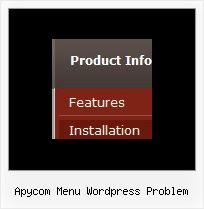Recent Questions
Q: I downloaded the trial version and gave it a run.
I cannot get thebackground color of the menu to change – it this a limitation of the trail version or a bug?
A: No, it is not the limitation.
Please, set these parameters:
var menuBackColor="#000000";
var menuBorderColor="#000000";
var itemBackColor=["#000000","#000000"];
var itemBorderColor=["#000000","#000000"];
Q: My menu bar will not “center” when I view it via the Firefox and Netscape browsers.
It views fine via Internet Explorer. Is there any remedy for this?
A: Try to set exact width for the menu in "px", for example:
var menuWidth="400px";
Q: I was wondering how do i add more then five items on the top of the select menu javascript rathere then using a sub menu?
A: Actually you can add as many top items as you want.
Use Deluxe Tuner to add more items or add them in your data filemanually, for example:
var menuItems = [
["Item 1","whatsnew.htm", "Buttons/whatsnewup.jpg", "Buttons/whatsnewover.jpg", "", "", "", "", "", "", "", ],
["Item 2","test.htm", "", "", "", "", "", "", "", "", "", ],
["Item 3","index.htm", "Buttons/homeup.jpg", "Buttons/homeover.jpg", "", "_parent", "", "", "", "", "", ],
["Item 4","about.htm", "Buttons/aboutup.jpg", "Buttons/aboutover.jpg", "", "_parent", "", "", "", "", "", ],
["Item 5","commserv.htm", "buttons/commservup.jpg", "buttons/commservover.jpg", "", "_parent", "", "", "", "", "", ],
["Item 6","conference.htm", "buttons/conferenceup.jpg", "buttons/conferenceover.jpg", "", "_parent", "", "", "", "", "", ],
["Item 7","lodges.htm", "buttons/districtsup.jpg", "", "", "_parent", "", "", "", "", "", ],
Q: I use your product for one of my clients and so I am familiar with using Deluxe Tuner on the Mac and editing that menu, etc. It is a simple menu though, that doesn't use any images or anything fancy.
I want to purchase the javascript nav menu for another client.
My question is, he loves that tabbed javascript nav menu I originally did, and right now they are in one big image map. I can cut them up, but with your menu software, will I be able I to have the top menu as those tab images, and the sub-menu show on mouseover as just plain text? (Like SigmaFlow's sub-menus.)
Any advice is appreciated. Thank you!
A: Yes, of course, I don't see any problem with it.
You can use any images as item background, see for example:
http://deluxe-menu.com/data-templates/vista-style-01-template-sample.html

 Features
Features