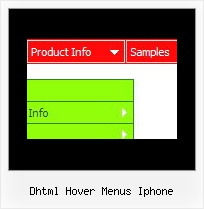Recent Questions
Q: How do you center the text within the top-level menu cels for the xml drop down menu?
There doesn't seem to be a setting for it in the tuner.
There's a justification option for the sub-menus, but not for the top.
A: Use the following parameter to specify align for the top items:
var itemAlignTop="center";
Q: Is it possible to make on top of the css tree menu 2 extra buttons:
* Expand all
* Collapse all
Which command do I use???
A: Tree Menu doesn't have such a feature now.
You can write your own function based on the following API functions:
function dtreet_ext_showItem (itemID, visibility)
function dtreet_ext_expandItem (itemID, expand)
Q: I have some problems with Deluxe Tree.
I have set the var tlevelDX to 5 to decrease the indent for each level of items, but would like to decrease the indent even more. Ican't find the parameter that will set the indent in pixels of thefirst level item.
Also, is there a setting that will put text for a menu item on a second line?
I hope that you can help.
A: You can make the smallest indent this way:
var tlevelDX = 0;
You are not able to have more little indent. This place is reservedfor + buttons.
Try to set this parameter:
var tnoWrap=0;
You can also use <br> tags in the item text, for example:
var tmenuItems = [
["line 1<br>line 2"],
];
Q: One intern design a menu for us using MenuTuner that we bought however Menu doesn’t work in Firefox or netscape.
It works fine in Internet Explorer.
Can you help? I’m attaching the zip file which you can extract and open index.html to see what’s wrong.
A: Try to specify units in "px".
var tmenuWidth = "230px";
It's necessary to specify exact value for Mozilla browsers. It helpsto position menus correctly.
You should set this parameter:
var tmenuHeight = "auto";