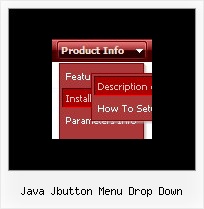Recent Questions
Q: I pushed the js files you attached and it fixed my Trial error message but now my left menus APPLMENU.JS and APPL2MENU.JS won't mouse over and won't open the submenus and it gives a javascript error.
A: Now you have several errors in you data files appl2menu.js andapplmenu.js.
Now you have
var menuBackColor="cccccc";
var menuBorderWidth="";
var itemBorderWidth="";
This is not right.
Try to write them:
var menuBackColor="#CCCCCC";
var menuBorderWidth="0"; //this parameter cannot be empty
var itemBorderWidth="0"; //this parameter cannot be empty
Q: At the first time arrow images are loaded successfully in the menu, That time I click the menu and open a new page in crossframe.
After that I try to open new page from Main Menu, the arrow images are not displayed in the Sub-menus.
A: Thanks for your interest in our products.
You can use additional parameters to make menu paths absolute:
var pathPrefix_img = "http://domain.com/images/";
var pathPrefix_link = "http://domain.com/pages/";
These parameters allow to make images and links paths absolute.
For example:
var pathPrefix_img = "http://domain.com/images/";
var pathPrefix_link = "http://domain.com/pages/";
var menuItems = [
["text", "index.html", "icon1.gif", "icon2.gif"],
];
So, link path will be look so:
http://domain.com/pages/index.html
Images paths will be look so:
http://domain.com/images/icon1.gif
http://domain.com/images/icon2.gif
Please, try to use these parameters.
Q: I’m setting an after item image as follows (this code was generated by Deluxe Tuner, not by hand/text editor):
var afterItemImage=["designimgs/btn-ico.gif","designimgs/btn-ico-active.gif"];
var afterItemImageW=8;
var afterItemImageH=7;
As you can see, the after item image is not appearing in my access drop down menu – do you have any idea why that would be/how to fix?
A: You should create Individual style and assign it for the top access drop down menu items:
var itemStyles = [
["itemBackImage=designimgs/blank.gif,designimgs/blank.gif", "beforeItemImage=designimgs/blank.gif,designimgs/blank.gif", "afterItemImage=designimgs/btn-ico.gif,designimgs/btn-ico-active.gif", "beforeItemImageW=1","afterItemImageW=8", "beforeItemImageH=1","afterItemImageH=7","itemBorderWidth=0"],
];
Q: I'm trying out your menus, and I seem to have a problem with changing the title of a menu item. If the text is something like "Create a New Event" the entire menu spreads out and the rollover image starts replicating itself behind it, instead fo stretching with the text. So I see 1 /2 rollover images for that top level item, instead of just the one, width it's width spread out to accomodate the extra text.
I've tried the Styles bit, but that doesn't seem to fix the rollover image any...
Any pointers ?
A: You can try to set the exact width for each menu item using IndividualItem Styles.
You should use Individual Item Styles.
For example:
var itemStyles = [
["itemWidth=120","itemBorderWidth=1","itemBorderStyle=solid,solid"], //style0
["itemWidth=100","itemBorderWidth=1","itemBorderStyle=solid,solid"], //style1
["itemWidth=130","itemBorderWidth=1","itemBorderStyle=solid,solid"], //style2
["itemWidth=150","itemBorderWidth=1","itemBorderStyle=solid,solid"], //style3
];
["Home","testlink.htm"],
["Samples","testlink.htm"],
["|Group 1","", , , , , "0", , , ],
["|Group 2","", , , , , "1", , , ],
["|Group 3","", , , , , "2", , , ],
...
[" More Samples","testlink.htm"],
["|Group 1","", , , , , "3", , , ],
["|Group 2","", , , , , "1", , , ],
Where "0", "1", "2", "3" - style number in itemStyles.
You also should check the width of your rollover image. It should bethe same width as your items.
You can also use
tags in the item text, for example:
var menuItems = [
["line 1
line 2"],
];
Or you can set this parameter:
var noWrap=0;
Try that.