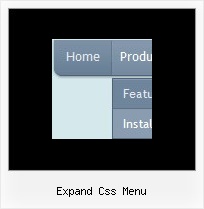Recent Questions
Q: Submenus of my javascript dynamic menu are opening higher than they should and I cannot figure out why the position setting has no effect.
A: Try to set the following parameter:
var subMenuVAlign="top";
Q: How do I turn off transitional effects in dhtml popup menu?
A: You should set the following parameters:
var transition=-1;
var transOptions="";
var transDuration=0;
var transDuration2=0;
Q: Mouseover "QUICK LINKS" at the top. The bottom java menu navigation item is falling behind the mainnav table.
It works fine in FireFox. Any suggestions?
A: Try to add a high z-index for the DIV with top menu, for example:
<DIV id=containerHeaderNav style="POSITION: absolute; z-index:50;">
Q: Is there a way to fix it so that in the dhtml tree menu when you have link set it doesn't expand the menu and then load the page. It should only load the expand the menu if I click the + image if I have a link...
Example...
["|ACRYLIC BRUSHES", "fright_itemlist.asp?level1=BRUSHES ~ KNIVES&level2=ACRYLIC BRUSHES","","","","", "_self","","","tmlevel3/m251.js",]
A: But Deluxe Tree works in this way now.
If your item has link and subitems at the same time you should clickon the item to open item's link and click on the "+" sign to expandthe item.
Make sure that you've set the following parameter:
var texpandItemClick=0;