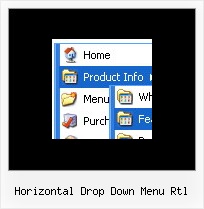Recent Questions
Q: I am trying to setup a popup tab menu like the one that you have on top part of your web pages (containing items; "Home", "Product Info", "Sample"...).
Right now I am using <div id=""> tag to load everything and break the content into each tab, but it is taking a long time to load everything first then break them down into tabs. So I thought maybe having each tab's content in each page, and have a link to each page would be more efficient. But when I put a link for each tab, for example "link:www.google.com" I get an javascript error saying "tabs[...].id is null or not an object". When I test this straight from Deluxe Tuner, I get the same message.
Can you tell me what I am doing wrong here? Or is there any better way to solve my problem? Thanks in advance.
A: Check that you have style=" visibility: hidden;" for your DIVs
<div id="content1" style=" visibility: hidden; height: 400px;" class="tabPage">
> But when I put a link for each tab, for example
> "link:www.google.com" I get an javascript error saying "tabs[...].id is
You should write:
link:http://www.google.comQ: I am sure this is a pretty minor thing…When one of my dhtml menu dropdown items is a link to a url, is there a setting to change the cursor to a hand versus the normal arrow? Basically, I want the links of the dhtml menu dropdown items to look like most other links on any webpage.
A: Try to set the following parameter:
var itemCursor="pointer";
Q: Does your java menu software work with Dreamweaver MX 2004 on Mac OS X?
A: To create your menu on MAC you can use HTML version of Deluxe Tuner (for MAC OS). You can find it here:
http://deluxe-menu.com/deluxe-tuner-info.html
Unfortunately we don't have html version of the Tuner for Deluxe Treeand Deluxe Tabs now. We'll try to create it in the nearest future.
Deluxe Menu wasn't developed as Dreamweaver/Frontpage/GoLIveBuilder extension,
BUT you can use it as standard Javascript files. To install the menuinto your html page:
1. open the page in your program
2. open html source code of the page
3. add several rows of code (<script> tags), For info see: http://deluxe-menu.com/installation-info.html
That's all.
To create and configure your menus use Deluxe Tuner application
(included into the trial package): http://deluxe-menu.com/deluxe-tuner-info.html
Q: I would like to purchase a single website deluxe menu to be used in dhtml menu frame bar. I am not a professional web designer.
I would like to know the cost and details regarding the following.
I would also like to know if i take your trail version then for how many days will I be able to use the dhtml menu frame bar.
A: You should create your dhtml menu frame in Deluxe Tuner, save it.
Create html file with your frame set.
Set ID for the first frameset:
<FRAMESET id=frmSet rows=220,*>
<FRAME id=frame1 src="Deluxe Menu Samples_files/cross-frame-horizontal-1.htm"> //menu frame
<FRAME id=frame2 name=frame2 src="Deluxe Menu Samples_files/testlink.htm"> //content frame
</FRAMESET>
Then you should open your data file in any text editor and changedm_init(); to dm_initFrame("frmSet", 0, 1, 0);
Deluxe Menu Single Website License - $39.95
See more info:
http://deluxe-menu.com/order-deluxe-menu-purchase.html
You can use trial version of the software as long as you want.