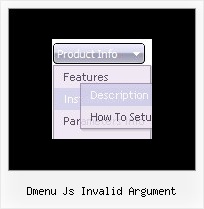Recent Questions
Q: Is there a way to increase the time the hint of drop down menu dynamic stays on the screen?
A: No this is standard hint, there is no way to increase the time it stayson the screen.
Q: I need a way to change tabs with buttons AFTER THE PAGE IS RENDERED. This means bselecteditem is useless to me at this point.
I want to have a button called NEXT on TAB 1, and when you press that button, it switches you to TAB 2. Likewise on TAB 2 I want to have a button called NEXT that when pressed will switch you to TAB 3.
I don't want to have to post back to the server to make this work, I want a way of Javascript to change the tab indexes.
How can I do this?
A: Try to use the following function:
LTb0(menuN,itemN);
menuN - menu ID, starts with 0
itemN - item ID, starts with 0
Q: Is it correct that in javascript treeview menu you can specify your target as a different frame?
A: Yes, you can specify frame name as the target in Deluxe Tree:
var titemTarget="frame";
Q: I need to have two cascading menus in oneself page, please give me instructions of as making it.
A: You should simply call different data files in the place where you want to have a menus(check that you use relative menu position).
See more info here:
http://deluxe-menu.com/installation-info.html