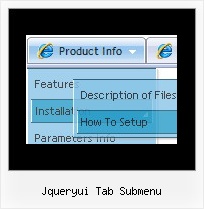Recent Questions
Q: ["item text", "javascript:your_code_here", ...]
This won't work the java script executes when the link is clicked it is not the link itself.
Below is what I normally use and how would I incorporate that?
<a onclick="NewWindow(this.href,'name','490','400','yes');return false;" href="web/equipment/hydraulic_truck.htm">
A: I'm not sure I understand you.
You can use
NewWindow(this.href,'name','490','400','yes');
code in an item link:
["text", "javascript:NewWindow(url,'name','490','400','yes');"]
But if you don't want that, you can just insert <a> into an item text.
Q: I just purchased your Deluxe Menu maker. Wonderful tool!
I have made a menu, uploaded it to my HTML folder at Typepad in the correct place and tried several OTHER places too.
I have inserted the js snips into the head and body in all permutations of combinations.
I checked it each time by both opening my site and viewing source.
The menu is there. But it cannot be seen on the page. Never has been seen. Not even a hint of it being there.
I tried .js .file AND .js AND CSS.
No menu.
I checked on four browsers.
No menu.
I verified the files are in my index place by copying them to notebook.
I have done all of the above about 20 times EACH.
A: See, now you have:
<title>The Steel Deal - an oasis of reason in a sea of insanity.</title>
<!-- Deluxe Menu -->
<noscript><a href="http://deluxe-menu.com">Javascript Menu by Deluxe-Menu.com</a></noscript>
<script type="text/javascript"> var dmWorkPath = "/";</script>
<script type="text/javascript" src="dmenu.js"></script>
<!-- (c) 2007, by Deluxe-Menu.com -->
....
<meta name="verify-v1" content="VP25uY4F2NriQQhn7R3wK4aeYoMZpbafF+kkwx+vze4=" />
<!-- Deluxe Menu -->
<noscript><a href="http://deluxe-menu.com">Javascript Menu by Deluxe-Menu.com</a></noscript>
<script type="text/javascript"> var dmWorkPath = "/";</script>
<script type="text/javascript" src="/dmenu.js"></script>
<!-- (c) 2007, by Deluxe-Menu.com -->
</head>
It is not correct. You should call dmenu.js file only once.
Please, delete the second code.
There is now engine .js files
dmenu.js
dmenu4.js
dmenu_add.js
dmenu_dyn.js
dmenu_key.js
dmenu_cf.js
dmenu_popup.js
dmenu_ajax.js
and data file on your server.
Q: I'm using your Delux Menu and I would like to know how to change the back ground color of the sub drop down menu from the teal color to a gray and am nothaving any luck locating this option.
Please advise.
A: Try to use the following parameters:
var menuBackColor="#C0C0C0";
var itemBackColor=["#C0C0C0","#65BDDC"];
You can also check Individual Styles. It is possible that you setbackground color there.
Q: I recently purchased DeluxeMenu for a project I'm working on and a new requirement has been submitted.
I am looking for a way to dynamically affectthe contents of menu javascripts
after it's been rendered(displayed) in the browser.
Can this be accomplished with this component?
A: 1) You can use API functions to affect items dynamically:
http://deluxe-menu.com/functions-info.html
2) Generate your menu items dynamically from database.
Unfortunately we don't have working example with ASP.
You may generate a menu from a database or XML using any server-side script, e.g., PHP, ASP, VB, etc.
However, these scripts don't work inside of Javascript .js files, so,
you should move parameters of a menu from a .js file into an html-page, e.g.:
<!-- Deluxe Menu -->
<noscript><a href="http://deluxe-menu.com">Javascript Menu by Deluxe-Menu.com</a></noscript>
<script type="text/javascript"> var dmWorkPath = "menudir/";</script>
<script type="text/javascript" src="menudir/dmenu.js"></script>
<!-- (c) 2008, http://deluxe-menu.com -->
<script type="text/javascript" language="JavaScript1.2">
// and describe parameters of a menu
var parameter1=value1;
var parameter2=value2;
etc.
var menuItems = [
// here you generate items using server-side scripts (php, asp, vb, etc.)
];
</script>>
The example of the menu working with PHP/MYSQL you can find here:
http://deluxe-menu.com/rq-loading-bar-MySQL-support.html