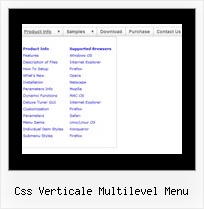Recent Questions
Q: Also, when I edit "testlink.htm" to any other htm filename, no file isloaded!?
A: Please, make sure that the file that you set for the link exists onyour website and it's placed in the same folder where testlink.htm file is placed.
You can also use absolute paths for links.
Q: I love this one:
http://deluxe-menu.com/data-templates/vista-style-03-template-sample.html Do you have vertical orientation of this java menu example, please?
A: To create vertical drop down menu you should set the followingparameter:
var isHorizontal=0;
Please, try the trial version. Use Deluxe Tuner to create your menu.You can find this template in the Templates window.
Q: I am facing problem with deluxe tab. When a first level jscript tab is selected, sub tab of that tab should be in selected mode.
I need to change text color of "New contact" (sub tab) in selected mode to black.
A: Unfortunately Deluxe Tabs doesn't have such a feature now.
You use main tabs to show sub-tabs and click on sub-tabs to show their content or openlinks.
On the initial page load you can set the selected item and submenu item using thefollowing parameters:
var bselectedItem=1;
var bselectedSmItem=2;Q: Go to the "products", then to "Furnaces" or "Humidifiers". Seethe sub menu js items ending with "0"? See how they seem to be cut off on the very far right edge?
A: This is a feature of Firefox 3.0.3.
You'll have such effect if you'll use Trebuchet MS font andtransparency for submenus.
Try to use another font, or set
var transparency="100";