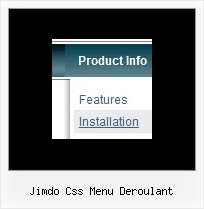Recent Questions
Q: I 've faced problem in new version v3 of dhtml menu generator.
The problem is visualization of cyrillic fonts I took my js file - just edited it ( adding one menu item) and saved.
I think it's not just browser problem because if reopen js in deluxe menu we can see unreadable text. There are no such problems in V2.4.
A: Yes, this problem was fixed in the new version of dhtml menu generator.
Download the new version from the same link in your license messageand install it.
You should use UTF-8 encoding in that case.
Q: Is there a way with your script drop down menu to make the menus appear to be expanded when on a certain page?
A: No, unfortunately there is no way to expand Deluxe Menu.
You can try to use Deluxe Tree, http://deluxe-tree.com in that case.
You can expand specific items in Deluxe Tree using
dtreet_ext_expandItem ()
function.
Find more info here:
http://deluxe-tree.com/functions-info.htmlQ: I have been working with on a site and I am kind stack using the program. I want to use the tree option but not all “buttons” need to have subcategories. For example:
Category 1
Sub-menu 1-1
Sub-menu 1-2
Sub-menu 1-3
Category 2
Sub-menu 2-1
Sub-menu 2-2
Sub-menu 2-3
Category 3
Category 4
When someone click on the “Category 1” or “Category 2”, I want them to see the sub-menus. However, when some click on “Category 3” or “Category 4”, I would like to have it open the appropriate page. How do I do this? This will make a lot easier because not all buttons need to have sub-menus… I hope that makes sense and you can help me on getting this done.
A: You cannot use links for the top items in XP Style only.
var tXPStyle=1;
but you can write:
["<a href='http://deluxe-menu.com'>Item 45</a>","", "", "", "", "", "", "", "", ],
Q: How does an item on the simple html menu connect to pages?
A: You should create menu items in the Deluxe Tuner and specify link and target for each item, for example:
var menuItems = [
["Upcoming Trainings","http://domain.org/pub/upcoming-trainings", "", "", "", "_self", "", "", "", "", "", ],
["Conferences & Workshops","upcoming-workshops.html", "", "", "", "_blank", "", "", "", "", "", ],
["Continuing Ed","ceu.html", "", "", "", "main", "", "", "", "", "", ],
];