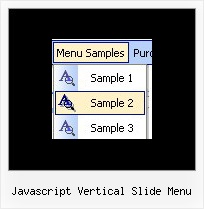Recent Questions
Q: I want to have one of the drop menus in the horizontal navigation use a different image.
I am using the vista images and would like to have all of them but one use the same image
and the last one a different one. Can this be done?
A: You should create Individual Style for the last item and assign another image for it.
var itemStyles = [
["itemWidth=92px","itemHeight=21px","itemBackColor=transparent,transparent","fontStyle=normal 11px Tahoma","fontColor=#FFFFFF,#FFFFFF","itemBackImage=data-vista-01.files/btn_black.gif,
data-vista-01.files/btn_black_blue.gif"],
["itemWidth=92px","itemHeight=21px","itemBackColor=transparent,transparent","itemBackImage=data-vista-2-03.files/btn_green.gif,data-vista-2-03.files/btn_green2.gif","fontStyle='normal 11px Tahoma','normal 11px Tahoma'","fontColor=#FFFFFF,#FFFFFF"],
];
var menuItems = [
["Home","testlink.html", "", "", "", "", "0", "0", "", "", "", ], //style 0
["Product Info","", "", "", "", "", "0", "", "", "", "", ], //style 0
...
["Purchase","http://deluxe-menu.com/order-purchase.html", "", "", "", "_blank", "0", "", "", "", "", ], //style 0
["Contact Us","testlink.htm", "", "", "", "", "1", "", "", "", "", ], //style 1
];
Q: I am evaluating your product and would like to display my top menu without a border, but have the dropdown (child menus) all have a border and shadow.
If I change the menuBorderWidth to anything but 0, I get a menu on both the top menus and dropdowns. I need a topBorderWidth and a childBorderWidth.
Is there any way to accomplish this?
A: Yes, you can do it.
Please, set:
var menuBorderWidth=0;
To set border for submenus you should use Individual Submenu styles, for example:
var menuStyles = [
["menuBorderWidth=1","menuBorderColor=#9A9CA7"], //style 0
];
var menuItems = [
["Home","testlink.html", , , , , , , , ],
["Product Info","", "default.files/icon1.gif", "default.files/icon1o.gif", , , , , , ],
["|Features","testlink.html", "default.files/icon2.gif", "default.files/icon2o.gif", , , , "0", , ], //style 0
["Samples","", "default.files/icon1.gif", "default.files/icon1o.gif", , , , , , ],
["|Sample 1","testlink.html", "default.files/icon6.gif", "default.files/icon6o.gif", , , , "0", , ], //style 0
["|Sample 2 is Disabled","testlink.html", "default.files/icon6.gif", "default.files/icon6o.gif", , "_", , "-1", , ],
...
You should assign style for the first item in the submenu.
Q: I need to be able to highlight the selected menu item of the sliding drop down menu.
A: Deluxe Menu has only two states normal and mouseover.
Try to do the following things:
- delete var pressedItem=1; parameter from your data file
- set correct parameter on each page before you call data file, forexample:
<noscript><a href="http://deluxe-menu.com">Javascript Menu by Deluxe-Menu.com</a></noscript>
<script type="text/javascript"> var dmWorkPath = "menudir/";</script>
<script type="text/javascript" src="menudir/dmenu.js"></script>
<script type="text/javascript"> var pressedItem=3;</script>
...
<script type="text/javascript" src="menudir/data.js"></script>
You can also set a pressed item using Javascript API:
function dm_ext_setPressedItem (menuInd, submenuInd, itemInd, recursion)
Sets a current pressed item.
menuInd - index of a menu on a page, >= 0.
submenuInd - index of a submenu, >= 0.
itemInd - index of an item, >=0.
recursion = true/false - highlight parent items.
But notice, to use dm_ext_setPressedItem() you should know ID of selected item and subitem.
You can't get this ID after you reload your page. That is why you should write your own code on PHP.
Q: How can I move the dropdown navigation bar to the far right side?
A: You should install the menu into the TABLE with right alignment.
<table cellpadding="0" cellspacing="0" border="0" width="100%">
<tr>
<td valign="top" align="right" style=" padding: 0px; margin: 0px; background-color: #14349B;">
<script type="text/javascript" src="home_files/data-vista-BASEPOINT3.js"></script>
</td>
</tr>
</table>