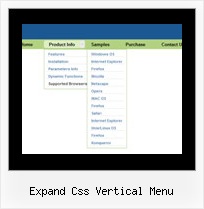Recent Questions
Q: I do not know how to prevent IE7 or IE8 displaying a security warning for the javascript dropdown menuI have created using your software. I get the warning message when I view the menu that I have created.
A: Try to set the following options in Internet Explorer:
1) Go to 'Tools -> Internet Options -> Security'
2) Select Local Intranet and then press 'Custom level...' button.
3) Run ActiveX Controls and plug-ins = Enable
Automated Prompting for ActiveX Controls = Disable
Q: How do I set just one drop down menu hyperlink to open in a new window when the rest is set to _self?
A: You can set item's target for each item individually:
["Home","testlink.htm", "default.files/icon1_s.gif", "default.files/icon1_so.gif", "", "Home Page Tip", "_blank", "", "", "", ],
Q: Thank you for such an excellent product. I have a question pertaining to the submenu items in your tree-menu line. My menus are 540px wide and contain lots of text with good sized pictures (icons). Can I use an iframe tag inside of the css menu submenu instead of simple text with this icon?
A: You are able to paste any html code within items.
So you can paste a form too.
For example:
var menuItems = [
...
["||<nobr><FORM method=GET action='http://www.google.com/custom'><input name='as_q' value='search
the web' size=15 style='font-size:10'> <INPUT type=hidden name=cof
value='LW:144;L:http://domain.edu/images/sulogo.gif;LH:45;AH:center;GL:0;S:
http://domain.edu;AWFID:e01cb67b8afe383e;'></form></nobr>","",
"images/icons/search.gif", "", "", "", "", "2", "", "", "",],
Q: That worked for the rollover drop down menu but I lost my drop shadow on the main menu. The sub-menus still have it. The preview has the drop shadow but when I view it in IE it is not there.
A: You should check the following parameters:
var shadowLen=3;
var shadowColor="#B1B1B1";
var shadowTop=1;