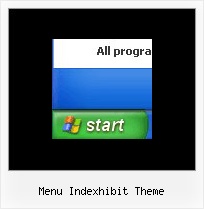Recent Questions
Q: I am just starting to work with deluxe menu for a site that I am developing. I will soon be going through the purchase of a license but have not yet reached that point.
At the moment though, as I build the framework for the site locally on my computer, I notice that the menu behave a looks differently in IE 6 and Firefox (I am focusing on a CSS base menu). Is this something that will be worked out once I have purchased the licensing key or is there something else that I am missing?
A: Deluxe Menu works fine in all browsers.
Try to set exact width for the menu width and menu height, try to specify unitsin "px":
var menuWidth="500px";
It's necessary to specify exact value for Mozilla browsers. It helpsto position menus correctly.
var menuHeight="20px";
You should also check your padding parameter, you should write it so:
var itemPadding="1px 1px 1px 12px";
You can also send us a copy of your html page (including .js files) ora direct link to your website, so we can check it.
Q: I’m trying to setup a simple DHTML MENU (TREE MENU). It works just fine. I just have an issue that I can’t solve.
The parameter “ var tmenuHeight = "0"; Your documentation says the following
-----------
Height of the menu in (px, % or other units).
If the value 0 - the menu sets its height automatically.
If the value is small - scrollbars appear.
In IE it looks fine but I cannot see the menu in Firefox. When I set the parameter to for example 100 then it shows up both in IE and Firefox. But I cannot set a value in pixels. I don’t know how big the menu is because it’s dynamically built. According to your doc I can specify the value in percentage but this doesn’t work. When I set the value to “100%” it doesn’t show up in Firefox again.
How can I solve this issue?
A: Try to set this parameter in the following way:
var tmenuHeight = "auto";
Q: I tried your menu.
I have read the notice
Notice
If you load pages with a frameset structure into the subframe, submenus won't be shown.
in page http://deluxe-menu.com/cross-frame-mode-sample.html, but unfortunately this is just our case!
(We have a page with three frames, the second frame is a page with 2 frames. we would want that the menu was opened in the second frame of this page)
There is a way to solve this problem?
A: Deluxe Menu works fine with nested framesets in most cases.
Please, try the trial version.
Q: We really like the DHTML Rollover Movable Menu and would like to use it for one of our websites.
Could you please let us know if it is customizable and the costs for the same?
A: See more info here:
http://www.deluxe-menu.com/movable-menu-sample.html
To use Deluxe Menu (movable feature) you should buy license or DeluxeMenu (single site, multiple site or developer license)
Deluxe Menu Single Website License - $39.95
Deluxe Menu Multiple Website License - $99.95
Deluxe Menu Developer License - $299.95
See more info here:
http://www.deluxe-menu.com/order-deluxe-menu-purchase.html