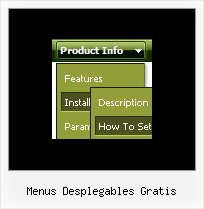Recent Questions
Q: I have set it to:
var tlevelDX=0;
It has helped somewhat but there still is a gap between the left side and the image icon. Is there any other parameter I can alter to push it more to the left?
A: You can try also to set the following parameters:
var texpandBtn=["","",""];
var texpandBtnW=0;
var texpandBtnH=0;
Q: Hi I have a menu item which has a word wrap on it. The word wrap it auto so instead of saying the following
Sickline Call
123456789
It says
Sickline Call 123
456789
I need to put either spaces in the title to level it out or a carage return
A: You can use any <html> code within menuItems, for example:
var menuItems = [
["Home","testlink.html", "", "", "", "", "", "", "", ],
["Sickline Call<br>123456789","", "default.files/icon1.gif", "default.files/icon1o.gif", "", "", "", "", "", ],
Q: I am becoming more frustrated by the moment. I try to add more menu items, the default icons (images) disappear and I can't figure out how to get them back.
Is this a bug in your software or am I simply doing something wrong? Every time this happens, I have to start over and end up with the same results - lost or missing icons.
A: That's mean that you don't use Individual Item Styles for the newitems.
Please, see how you should use Individual Styles for the items similar the one which you're going tocreate and see it parameters.
You should use the same parameters for the new item.
Try that.
Q: In javascriptcoding I have id of the submenu. How can retrieve id of the parent menu item in the drop-down menus?
A: You can try to use the following function
function dm_ext_getSubmenuParams (menuInd, submenuInd)
Returns submenu parameters in the array:
[submenu_id, items_count, parent_item_id, submenu_level, is_horizontal]
menuInd - index of a menu on a page, >= 0.
submenuInd - index of a submenu, >= 0.
Using this function you can retrieve the parent_item_id.
More info see:
http://deluxe-menu.com/functions-info.html