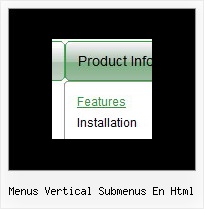Recent Questions
Q: Can the main menu items be set so they are all the same width without specifying pixel widths?
A: You should create Individual Style and assign this style for allitems.
var itemStyles = [
["itemWidth=150"], //style 0
];
var menuItems = [
["DHTML Menus","", "images/icon1.gif", "images/icon1o.gif", , ,"0", , , , , ], // assign style 0
["Apycom products","", "images/icon1.gif", "images/icon1o.gif", , , "0", , , , , ], // assign style 0
["Contacts","http://www.apycom.com/contact.html", "images/icon1.gif", "images/icon1o.gif", , , "0", , , , , ], // assign style 0
];
Q: I am interested in purchasing the "Microsoft Like Style Dhtml Tabs Menu" and would like to know if the tab menu horizontal java, roll over and selected colors are controllable? meaning if I want green (not blue) tab I can have the tabs green. Please let me know
http://deluxe-tabs.com/file/templates/deluxe-tabs-micr.html A: Unfortunately you cannot change the color of this template in DeluxeTuner, as it is image-based tab menu horizontal java.
If you want to change the color of this template you should changeimages. You can do it in any Graph editor, for example in PhotoShop.
Q: I have a website where the customer asks (requested popup) for a onclick popup window so they can listen in to a radio braodcast. i.e. popup on demand.
But, the popup needs to keep working so the user can move to another website without dropping the broadcast. In otherwords If the popup is dropped so is the broadcast. That is my issues. Help! Also, using a standard popup windows doesn't always work Cross browsers and IE works ok but Firefox still allows the user to resize the windows even if you tell it not to.
A: No, it is not possible to leave the onclick popup window after you close thepage with popup.Q: Is it possible for dhtml vertical tabs to have a link on page that links to
second page by passes the default setting then selects and displays
the information in the tab you need?
A: You can use the following function to open specific tab:
dtabs_itemClick(menuInd,itemInd);
where
menuInd - index of a tab menu on a page, >= 0.
itemInd - index of a item, >=0.
For example:
<DIV onClick="dtabs_itemClick(0,2)" style="width: 200px; border: 2px solid #000;">
Click to open the third tab
</DIV>