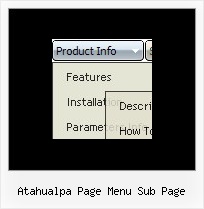Recent Questions
Q: Does you tree menu javascript support right-to-left layout?
That is to say it opens the branches/submenus from the right to left.
A: Yes it is possible to create a menu for right-to-left languages with Deluxe Tree in the same way as in standard htmlcode.
Please, set <HTML dir="rtl">. You should set the following parameters:
var titemAlign="right";
var ticonAlign="right";
var texpandBtnAlign="right";
Deluxe Menu support right-to-left languages.
In Deluxe Menu you can set the following parameter:
var dmRTL = 1;
Set this parameter to 1 if you're using right-to-left direction of html page <HTML dir=rtl>.
Q: I want to use this menu with ASP. Can the link items NOT open a new window?
For ASP the current window needs to be used with whatever value is in the link parameter.
A: JavaSript menu uses window.open or href-method depending on the target parameter.
If you set "" or "_self" target the menu uses href-method and if youset "_blank" or frame name the menu uses window.open and opens your link in a new window.
You should use the following parameter
var titemTarget = "_self";
or
var titemTarget = "";
Please, see also individual items targets, for example:
{|The Team, http://www.domain.co.uk/receptionist.htm, _blank,}
Change "_blank" to "" or to "_self".
Q: Where do I find the API reference that is associated with pop up windows. Specifically, the method documentation that references the window pointer returned by deluxePopupWindow.make?
A: You can find all info on our website:
http://deluxepopupwindow.com/window-installation-info.htmlQ: I have a Dynamic tree menu now.
Can I change the style of expandable javascript menu on the fly when I click the style menu items of the tree I made?
A: Theoretically you can do it.
Try to use
function dtreet_ext_userClick(itemID)
{
// Your Javascript code here
return true;
}
function and call
function dtreet_ext_changeItem (menuInd, itemID, itemParams)
function in it.
You should create Individual item style for this item and and assignthis style when you click on the item.