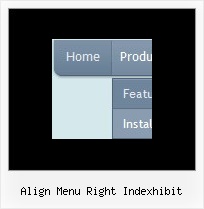Recent Questions
Q: I have included your menu in my latest site.
My problem is that the menu javascripts, as opposed to being in a fixed position as stated in the .js file floats up and down with the page... How do I fix this..
A: You should set the following parameter to disable the floating feature:
var floatable=0;Q: Is it possible to make the menuitems rightclickable in the latest version of javascript dhtml menu. I want to rightclick on the dropdown item and choose open in new window.
A: No, there is no such a feature in Deluxe Menu v3.2.7.
You can write your item in the following way:
["|<a href='http://www.domain.com'>test test test</a>",""],
But you should assign style for this link.
A.link {
...
}
A.link:hover {
...
}Q: Have a question regarding your Deluxe-Tabs product.
Is it possible to set dhtml navigation menu up so clicking a tab runs a function in my page?
A: You can use your own javascript functions and html code in the menu items.
Unfortunately, you can't assign onmouseover/onClick event to each item. However, you can achieve this by using standard html objects within items, for example:
var bmenuitems = [
["<div onMouseover='your_code_here'>item text</div>", "content1"]
];
Q: I'm am try to use your Deluxe drop down menu generator and can not get it to work..
A: Unfortunately we don't have step by step tutorial yet.
We'll try to create it in the nearest time.
1. Create your menu in Deluxe Tuner.
When you open Deluxe Tuner you can click "File/New"and add items and subitems using buttons "Add Item" and "Add Subitem" onthe main window.
You should set items and subitems parameters on the "Item Parameters"window.
See also other parameters for the menu on the main window.
More info about menu parameters you can find on our site
http://deluxe-menu.com/parameters-info.html
http://deluxe-menu.com/menu-items-info.html
You can also use Individual Styles for items and subitems
http://deluxe-menu.com/individual-item-styles-info.html
http://deluxe-menu.com/individual-submenu-styles-info.html
2. You should install the menu on your page.
You can click, for example, File/Export to HTML.
So, you'll have folder with all engine files and images("Deluxe-menu.files/" folder by default), Deluxe-menu.html file anddata-Deluxe-menu.js file with all menu parameters.
Open Deluxe-menu.html file in any text editor and copy several rows ofcode into your page (for example index.html page of your website).
Copy and paste several rows into your html page (index.html).
<head>
...
<!-- Deluxe Menu -->
<noscript><a href="http://deluxe-menu.com">drop down menu generator by deluxe-menu.com</a></noscript>
<script type="text/javascript"> var WorkPath="Deluxe-menu.files/";</script>
<script type="text/javascript" src="Deluxe-menu.files/dmenu.js"></script>
...
</head>
<body>
...
<table>
<tr><td><script type="text/javascript" src="Deluxe-menu.files/data-Deluxe-menu.js"></script></td></tr> //data-Deluxe-menu.js - data file
created in
Deluxe Tuner.
</table>
...
</body>
You should also copy "Deluxe-menu.files/" folder with all engine files
dmenu.js
dmenu4.js
dmenu_add.js
dmenu_dyn.js
dmenu_key.js
dmenu_cf.js
dmenu_popup.js
dmenu_ajax.js
dmenu_search.js
and data-Deluxe-menu.js file into the same folder with your index.html page.
Try that.