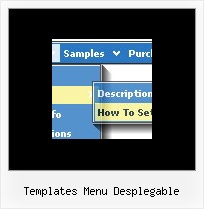Recent Questions
Q: Now it works fine in Firefox and mostly in IE.... Only problem... In IE...
When the page with dhtml tab menu first loads ... It does not load the content of the first DIV....
It's fine in Firefox...now IE just does not load the first div... I've tried added a JS function to set to visible the first DIV onLoad...but that does not work either...
Is there anyway to hard-code in ...to set the first DIV to visible?
A: I've just checked your website. Your dhtml tab menu work correctly.
You should check that you use correct value of
var bselectedItem=1;
parameter.
That is mean that second item in menuItems array will be highlighted.
["-","", "", "", "", "", "", "", "", ], //0
["About","content1", "", "", "", "", "", "", "", ], //1
["FAQs","content2", "", "", "", "", "", "", "", ], //2
["Before & Afters","content3", "", "", "", "", "", "", "", ], //3
["Pre/Post Care","content4", "", "", "", "", "", "", "", ], //4
["Special Offers","javascript:location.href = '../specials/index.htm'", "", "", "", "", "", "", "", ], //5
Now you have also:
<script type="text/javascript" src="data-deluxe-tabs.js"></script>
<table cellpadding="0" cellspacing="0" border="0" width="500">
<tr>
<td align=center valign=top>
<table cellpadding="0" cellspacing="0" border="0" width=500 height=250 align=center>
<tr>
<td valign=top height=1>
<script type="text/javascript" src="../scripts/templates/tabs-opera.js"></script>
</td>
</tr>
I think that it is not correct. You should write:
<table cellpadding="0" cellspacing="0" border="0" width="500">
<tr>
<td align=center valign=top>
<table cellpadding="0" cellspacing="0" border="0" width=500 height=250 align=center>
<tr>
<td valign=top height=1>
<script type="text/javascript" src="data-deluxe-tabs.js"></script>
</td>
</tr>
Q: My names Erick and I'm using your Delux Menu and wold like to know how to change the dhtml hover menu back ground color from the teal color to a gray and am not having any luck locating this option. Please advise.
A: Try to use the following dhtml hover menu parameters:
var menuBackColor="#C0C0C0";
var itemBackColor=["#C0C0C0","#65BDDC"];
You can also check Individual Styles. It is possible that you setbackground color there.
Q: However,I am trying to create a menu like<http://deluxe-tree.com/data-samples/tree-menuxp3.html> and amfrustrated.
Where can I get a template or instructions on which parameters I ammisunderstanding in deluxe tuner?
I want a menu with the expandable + signs on the left which will expandon rollover and allow only one to be expanded at the same time.
A: You should set the following parameters
var texpandItemClick = 1;
var tcloseExpanded = 1;
var tcloseExpandedXP = 1;
Try to do it in the new Deluxe Tuner beta version. We've fixed somebugs with these parameters in the new version.
Q: How can I place the dhtml pull down menu onto multiple pages using FrontPage 2000? I am not using CSS. Do I need to copy the html into all of the pages, or just place the script into each page?
A: Yes, you should paste the following html code on your pages:
<noscript><a href="http://deluxe-menu.com">Javascript Menu by Deluxe-Menu.com</a></noscript>
<script type="text/javascript" language="JavaScript1.2" src="dmenu.js"></script>
...
<script type="text/javascript" language="JavaScript1.2" src="data.js"></script>
If you don't want to add such code on each page, you can try to useframes, the dhtml pull down menu has a cross-frame mode. Also you can use aserver-side script (php, asp, vb, etc.) to generate html pages fromtemplates on your server.