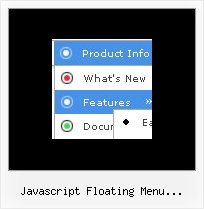Recent Questions
Q: Can I move the submenu 5px to the right so it doesn’t stick to the main tree javascript hierarchical menu (Please try to separate them without a color).
A: You should set the following parameter:
var topDX=5;
Q: I need your help. I built a menu with your software, and I followed all your instructions on placing it on my web page, but it's not working. The drop down menu in javascript will not go into its table cell. I have a flash banner in the cell above it, and the menu seems to be behind that banner, but the menu is not even inside the table.
I also tried placing the drop down menu in javascript on another page where I do not have a flash banner, but it doesn't show up at all.
A: You've set absolute position for the drop down menu in javascript
var absolutePos=1;
var posX="100px";
var posY="200px";
You should set:
var absolutePos=0;
var posX="0px";
var posY="0px";
Q: I've now begun to offer my clients multiple levels offunctionality. Is there any way to add another level of complexity to the php drop down menu? Would AJAX Menus be the best approach for doing this?
A: You can do it in three ways now.
1) You can use API functions to generate items dynamically:
function dm_ext_createSubmenu (menuInd, submenuInd, itemInd, iParams)
function dm_ext_addItem (menuInd, submenuInd, iParams)
See more info:
http://deluxe-menu.com/functions-info.html
2) Use AJAX feature and create different .js files depend on company and user level.
3) Generate your menu items dynamically from database.
Unfortunately we don't have working example with ASP.
You may generate a menu from a database or XML using any server-side script, e.g., PHP, ASP, VB, etc.
However, these scripts don't work inside of Javascript .js files, so,
you should move parameters of a menu from a .js file into an html-page, e.g.:
<!-- Deluxe Menu -->
<noscript><a href="http://deluxe-menu.com">Javascript Menu by Deluxe-Menu.com</a></noscript>
<script type="text/javascript"> var dmWorkPath = "menudir/";</script>
<script type="text/javascript" src="menudir/dmenu.js"></script>
<!-- (c) 2008, http://deluxe-menu.com -->
<script type="text/javascript" language="JavaScript1.2">
// and describe parameters of a menu
var parameter1=value1;
var parameter2=value2;
etc.
var menuItems = [
// here you generate items using server-side scripts (php, asp, vb, etc.)
];
The example of the menu working with PHP/MYSQL you can find here:
http://deluxe-menu.com/rq-loading-bar-MySQL-support.html
Q: Are these cool html scripts compatible with .NET?
A: Yes, Deluxe Menu works in .NET.
Deluxe Menu is a Javascript product. It means that it works on aclient side and it doesn't work on a server side as ASP.NET script.
So, you can create the menu using standard html page and them movemenu code within .asp page.