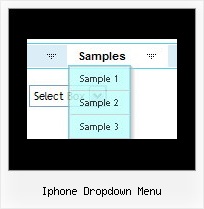Recent Questions
Q: Now, I need your help in another question: I can set "tpressedFontColor" to have the font of the active item in the dhtml tree menu take this color.
How can I make the onmouseover - background ("titemBackImage" of the individual style set in the item parameters) of the menu item also be saved in the active, selected dhtml tree menu item? I need to build a menu with different background-images (shown on mouseover and when active) for each item, so I cannot set ONE "titemBackImage" that fits for all.
Thank you very much, Irene. And yes, I really love this product.
A: Unfortunately it is not possible now to set background color orbackground image for the selected state. Deluxe tree doesn't have sucha feature now.
But we'll try to add this feature in the next versions of Deluxe Tree.
Q: My Deluxe Menu works super.
Anyway, I would like to make it more comfortable for my users.
So, I would like to know if it possible to create a "Multicolumn Menu"
(http://deluxe-menu.com/multicolumn-menu-sample.html)
and separate define which submenu should be multicolumn and wich one looks "normal".
In your example all menu options which have submenus become multicolumn-look.
Is it maybe also possible to create such Multicolumn-look?
Group_01 Group_02 Group_03
- xxx - xxx - xxx
- xxx - xxx - xxx
- xxx - xxx - xxx
Group_04 Group_05 Group_06
- xxx - xxx - xxx
- xxx - xxx - xxx
- xxx - xxx - xxx
A: Yes, you can create such menu.
You can create "normal" items using separator.
["|-","testlink.htm"],
Please, see the attached example.
Q: I want to set links in a text, which opens html pop up window and not to open the Window on start.
A: You can specify the ID of the element you want to click on.
Actions sections in Deluxe Tuner, onClick parameter.
1) You can show the popup window when you hover, click or mouseout on some elements on yourpage.
For example you have:
<p><img border="0" src="images/submenu-bg.gif" width="170" height="29" id="open_popup"></p>
So, in Deluxe Tuner you should enter 'open_popup' object ID in the onMouseOver,onClick or onMouseOut fields.
Actually you can assign id to any object on your page:
add id="open_popup" for <a>, <div>, <img> ... tags.
2) You can also use deluxePopupWindow.open() function to open the popups.
More info about deluxePopupWindow.open() function you can find:
http://deluxepopupwindow.com/window-installation-info.html
function deluxePopupWindow.open("winID", "content", "header", "param", "skin", "contentType")
Use another winID (first parameter) than you have in your data file
if you don't want to close 1-st popup window or use thesame winID=win if you want to close 1-st popup.
content - will be the path to the file you want to load in your popup (files/test.html)
skin - is the name of your skin (default in my example)
contentType - set this parameter to iframe.
Q: Is there some chance to use calling of JScript function from Item of deluxe menu?
Something about:
var menuItems = [
["Calling alert","alert ('Hello');", "icon_win98_1.gif", , , , , , , ]
];
A: Thanks for your interest in our products.
You can use your own javascript functions in the menu items.
You should paste "javascript:some_function()" into item's link field, for example:
var menuItems = [
["text", "javascript:your_function(...)", ...]
];