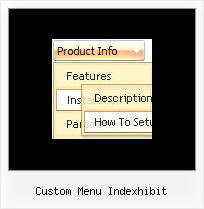Recent Questions
Q: I'm having difficulty understanding how to set up css drop down menus. The differences between menuStyles, itemStyles, CSS and CSSText is very unclear, and doesn't seem to be well documented.
Do you have any better documentation or writeup on using this feature?
A: No, unfortunately we don't have additional documentation. You can findall info on our site.
We have several examples of the menus using css.
You should set var cssStyle=1; parameter and then assign your stylesto the items.
var cssSubmenu is a CSS class name for all submenus. You can set, forexample, background color, background image, borders for all submenus.
var cssItem is CSS class names for all items (normal state, mouseoverstate) in the top menu and submenus.
var cssItemText is CSS class names for text of all items (normalstate, mouseover state) in the top menu and submenus.
It's possible to appoint individual CSS styles for separate elements of the menu using individual item styles and individual submenu styles.
Q: It works almost ok BUT without the use of Deluxe Tuner. It seems NOT to be able to provide such results for the creation of popups when a link is clicked (not when a page is loaded). On top of that, what am I supposed to enter in the actions tab in the popup generator?
And what is more, when I click on the 1st link I get a fine sample but when I click on the 2nd one, background colour of the 1st link appears for a about second. How do I get rid of that?
A: > On top of that, what am I supposed to enter in the actions tab in the
> popup generator?
For example you want to open a popup onMouseover, onClick oronMouseout on a link.
So, you should create a link on your page and set id="" for it, forexample:
<a href="javascript:;" id="link">Open popup OnClick</a>
<a href="javascript:;" id="over">Open popup OnMouseover</a>
<a href="javascript:;" id="out">Open popup OnMouseOut</a>
In Deluxe Tuner you should set:
onMouseOver - over
onMouseOut - out
onClick - link
So you'll have
deluxePopupWindow.attachToEvent(win,',,onClick=link,onMouseOver=over,onMouseOut=out,')
See the attached example.
> And what is more, when I click on the 1st link here
> http://www.acting.gr/test.html I get a fine sample but when I click on the
> 2nd one, background colour of the 1st link appears for a about second. How
> do I get rid of that?
You have such effect because you use fade-effect for your popupwindows.Q: I have just purchased your Deluxe Menu multi site license and I'm really enjoying it. I've been able to tweak a menu tree template to achieve the plain and simple expandable menu that I was looking for. However, I do have one quick question. My drop down menu in java script is overlapping some of my page content in both IE and Firefox. I've had the absolute positioning option turned off and on and the menu links still overlap. In Firefox they even move the page content quite a bit. I'm still playing around with it I just thought I would email for suggestions. Any help or tips you can offer would be greatly appreciated.
A: Try to set the following parameter to wrap text:
var tnoWrap=0;
Q: I'm curious to know if this dhtml menu cross frame work with frames. Are there any limitations regarding frames?
I'm thinking of having the tree in a left-hand frame and using it to change two stacking frames to the right. Do you foresee any issues with this plan?
A: Deluxe Menu
There is cross-frame mode in Deluxe Menu, see more info here:
http://deluxe-menu.com/cross-frame-mode-sample.html
Deluxe Tree
You can install your Tree Menu in a left-hand frame and load pages inthe another frames. You can set target using the following dhtml menu cross frame parameter:
var titemTarget = "framename";
Please, try the trial version.