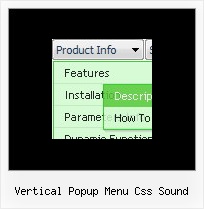Recent Questions
Q: One more query, can we remove the following line from all the pages,
<noscript><a href=http://deluxe-menu.com/>Javascript Menu byDeluxe-Menu.com</a></noscript>
<script type="text/javascript"> var dmWorkPath = "/";</script>
As the script <noscript> tags are used in body section of webpage and when we use this in Head tag, it is creating a problem for us. Will removing this line would cause some problem in working of menu, as now a days every browser in the world supports JavaScripts.
A: You cannot delete the following line:
<script type="text/javascript"> var dmWorkPath = "/";</script>
Your menu won't work without this line.
You can try to move the following code in the <body> tag. Try that.
...
<!-- Deluxe Menu -->
<noscript><a href="http://deluxe-menu.com">Javascript Menu by Deluxe-Menu.com</a></noscript>
<script type="text/javascript"> var dmWorkPath = "menudir/";</script>
<script type="text/javascript" src="menudir/dmenu.js"></script>
<!-- (c) 2006, http://deluxe-menu.com -->
...
<body>
Q: Can you tell me what fields control the lines around the top level of menu items?
What fields control the lines around each sub-menu item?
I would like to test and see if the program will allow me to create a top menu that displays as follows:
Home | Proposal Reponses | Marketing Info |
As you can see I would like no borders around the top level and a tilda (vertical line) separator between each top level menu item.
For the sub-menu items I would like there to be a thin line box around the sub-menu but no lines in between each item within the sub-menu. What fields control these paramenters?
A: Home | Proposal Reponses | Marketing Info |
Yes, you can create such menu.
Please, use Individual styles.
Set these parameters:
var menuBorderWidth=1;
var menuStyles = [
["menuBorderWidth=0"], //style 0
];
["Home","testlink.html", , , , , , "0", , ], //style 0
["Product Info","", "default.files/icon1.gif", "default.files/icon1o.gif", , , , , , ],
To add lines between main items you can paste the separators.
Please, see the following parameters:
//------- Separators -------
var separatorWidth = "10";
var separatorHeight = "20";
var separatorAlignment = "center";
var separatorImage = "C";
var separatorVWidth = "150";
var separatorVHeight = "10%";
var separatorVImage = "image.jpg";
You can create separators using menuItems, for example:
var menuItems = [
["item 1"],
["-"], // this item is separator
["item 2"],
];
Q: We need to have the current Tuner running on our Mac to create rollover menus
A: We have MAC version of Deluxe Tuner (html version).
You should download free trial version on MAC.
So, you'll have MAC version of Deluxe Menus.
And use the licensed engine files from the licensed .zip
(you candownload it from the link in your license message).
Unfortunately we don't have html version of the Tuner for Deluxe Treeand Deluxe Tabs now.
We'll try to create it in the nearest future.
You can find all templates for Deluxe Tree, Deluxe Tabs, Popup Window, Calendar in thetrial package.
More info about installation and parameters you can find on our websites:
http://deluxe-menu.com
http://deluxe-menu.com/css-menu/
http://deluxe-tree.com
http://deluxe-tabs.com
http://deluxepopupwindow.com/
http://calendardatepicker.com/
Q: I have not put your software into our site yet. I am only working on it in frontpage.
However when I have tried to look at it with the browser it does come up with the active x message.
Our site has no active x components otherwise.
A: Please, try to check browser settings. You can try to see Deluxe Menuon the another computer.
On my computer I don't see such message.