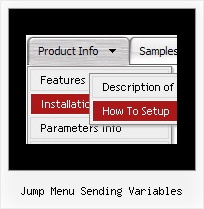Recent Questions
Q: Hi there ... how do I add in the following javascript code so an exit pop doesn't go off:
onClick="exit=false;"
I read this page, but it didn't work
http://deluxe-menu.com/javascript-link-menu-support.html#
A: Unfortunately, you can't assign onmouseover/onClick event to each item. However, you can achieve this by using standard html objects within items, for example:
var menuitems = [
["<div onClick='your_code_here'>item text</div>", "index.html"]
];
Q: I am programming in asp.net 1.1 and asp.net 2. I have a situation where the client wants to govern security with roles. Is there any functionality for deluxe tree to show/hide specific branches based on security levels (i.e. roles)?
A: You should to use API function
function dtreet_ext_showItem (itemID, visibility)
More info you can find here:
http://www.deluxe-tree.com/functions-info.html
Q: I would eventually like to be able to distribute the javascript navigation menu with some of my templates, is this permitted with the Developer license?
A: With the Developer license you can use the menu on an unlimited numberof Internet or Intranet sites and on the local machines.
This version of the script doesn't check keys and it isn't bound to a domain name,so it can be used with an application that doesn't have a fixed domain name.
Q: Pls help me with another question.
I have an horizontal menu in which the submenus drop down (as in example # 1 you have in your web).
For the first level items (which are horizontal), I do not want item spacing or itemPadding, that is:
var itemSpacing=0;
var itemPadding=0;
However, for the second and third level menu items, that drop down, I do need spacing and padding, like this:
var itemSpacing=1;
var itemPadding=1;
How can achieve this if, we have only one set of parameters??
Thank you very much and best regards
A: You should use Individual Styles.
You should set the following parameters:
var itemSpacing = 0;
var itemPadding = 0;
and create individual style for submenus
var menuStyles = [
["menuBackImage=images/subm_back.gif","itemSpacing=1","itemPadding=1"], // add Spacing and Padding to the style which is used for the third level menu items.
["columnPerSubmenu=2"],
["itemSpacing=1","itemPadding=1"], //style 2
];
You should assign this style for the second and third level menu items
["DHTML Menus","", "images/icon1.gif", "images/icon1o.gif", , , , , , , , ],
["|The Deluxe Menu","http://deluxe-menu.com",
"images/icon2.gif", "images/icon2o.gif", , , , "2", , , , ], // assign Style 2
["||Features","", "images/icon3.gif", , , , "0", "0", , , , ], // assign Style 0
["|||First Column","", , , , , "0", "1", , , , ],
["|||Second Column","", , , , , "0", , , , , ],
["||Cross-frame Mode","", "images/icon5.gif", "images/icon5o.gif", , , "1", , , , , ],
["||Easy Installation","", "images/icon5.gif", "images/icon5o.gif", , , "1", , , , , ],
["|The Deluxe Tree","http://deluxe-tree.com", "images/icon2.gif", "images/icon2o.gif", , , , , , , , ],
...