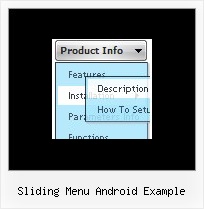Recent Questions
Q: I have the mouseover menu working fine but want the chosen option to display in a tab under the menu.
A: Deluxe Tabs doesn't have API functions to set pressed item on-the-fly. You can set presseditem on the page loading only.
But you can use onClick event for the Deluxe Menu items and call the following function toopen appropriate tab:
dtabs_itemClick(menuN, itemN);
where
menuN - index of a menu on a page, >= 0.
itemN - index of a tab you want to show, >=0.
["<div onClick='dtabs_itemClick(0,2)'>Open 3rd tab</div>","", "deluxe-menu.files/icon1.gif", "deluxe-menu.files/icon1o.gif", "", "", "", "", "", "", "", ],
Q: I have included your menu in my latest site.
My problem is that the menu javascripts, as opposed to being in a fixed position as stated in the .js file floats up and down with the page... How do I fix this..
A: You should set the following parameter to disable the floating feature:
var floatable=0;
Q: I would like to know how to put items in on multiple lines for the horizontal navigation
(i.e. create a line feed), how do I tell my code to start a new menuitem on the NEXT line?
A: There are 2 ways to do that:
1) set
var noWrap=0;
2) use <br> tags, for example:
var menuItems = [
["|Here is where <br>I would like <br>to have a line<br> feed",,"","", "", "", "", "", "", "", "",],
];
Q: I would like two level of tabs i.e.
Tab 1 entertainment
Opens up another level of tabs
Tab 1_2 movies with information displayed in the tab not on new page
Tab 1_3 music with information displayed in the tab not on new page
Tab 1_4 tv and so on...
A: Unfortunately, you cannot do it using Deluxe Tabs in TabMode. Youcannot use object ID to show in TabMode, only links.
You can use 2 menus:
Tab 1 entertainment //1st menu
--------DIV----------------------
Tab 1_2 Tab 1_3 Tab 1_4 //2nd menu
----------DIV's for second menu--------------
content
----------end DIV's for second menu ---------
----------end DIV for the first menu -------