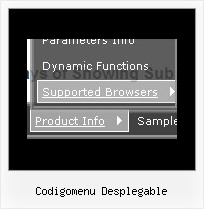Recent Questions
Q: I'm experimenting with the purchased Treemenu. Looks very nice!
A question: When I set the menu width to 200px and the text of the item exceeds this width, text is not wrapped resulting in some strange display. How can I wrap the text in the java menu tree?
I can not simply use extra <br> tags because the data of the items are dynamic (php + MySQL).
A: You should set the following parameter
var tnoWrap=0;
Try that.
Q: The only remaining problem I see is that the html popup menu appears in slightly different positions depending upon where your mouse touches the icon.
Is there a way to make the menu position absolute in respect to the icon? I have tried playing with the menu item parameters that seemed related with no success.
A: See dm_popup() function parameters:
return dm_popup(menuInd, pause, event, x, y)
menuInd - index of the menu on a page, >= 0.
pause - determines the time when the html popup menu will be hidden.
event - constant. Do not change.
x, y - optional. Set these parameters if you want the menu to appear in the specified place.
In other case the menu will be shown in the mouse position.Q: I just bought an imac and was wondering if i can use the apycom menu with the mac. If yes, where would i download the application.
A: Yes, we have a version of Deluxe Tuner for MAC, but it has a limited number of featuresrelated to the Windows version. MAC version of Deluxe Tuner support Deluxe Menu only, itdoesn't support other products.
To download the MAC version you should download the trial version on MAC or use thefollowing link:
http://deluxe-menu.com/deluxe-menu-all.zip
Use engine files form the licensed package.Find a link to it in your license message.Q: How can I have the option for the navbar tabs that initiated the action highlighted once the new page is reloaded?
I want to highlight the tab which is done with 'bselectedItem', please tell me about thesub-tab option.
A: See you cannot create subitems in:
var tabMode=0;
it is not correct.
You should set
var tabMode=1;
The following parameters set the pressed items for top items andsubitems:
var bselectedItem=0; //top items
var bselectedSmItem=2; //subitems
where 0,1,2... is the index of the item in bmenuItems.
- delete var bselectedItem=1; and var bselectedSmItem=2; parameters from your data file
- set correct parameters on each page before you call data file, forexample:
<noscript><a href="http://deluxe-tabs.com">Javascript Menu by Deluxe-Tabs.com</a></noscript>
<script type="text/javascript" src="menudir/dtabs.js"></script>
<script type="text/javascript"> var bselectedItem=3;
var bselectedSmItem=5; </script>
...
<script type="text/javascript" src="menudir/data.js"></script>