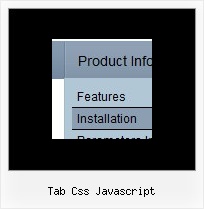Recent Questions
Q: There's a 1 pixel white padding around the css drop down menu that I'm trying to remove.
Is it a padding setting -- a margin setting -- a div setting?
A: This is a shadow.
Set the following parameter:
var shadowTop=0;
Q: How do I make buttons in the navigation bar example transparent?
A: To set transparent background for the menu you should set:
var menuBackColor="transparent";
Q: I love your product! I used it to create our top level navigation for the initial re-launch of our site in October and am now using Delux-tree to create a left navbar for a secondupdate to our site come Feb. 14th.
I have one question however, is it possible that when I expand "CRM" and then secondly expand "Contact Manager","CRM" then returns back to it's original states drop down menu? Please let me know, thanks!!
A: You should set the following parameter:
var tcloseExpandedXP=1;
Q: We use the state saving feature of your menu on our site. I wanted to know if this implements cookies at all, or how it interacts with visitors to the site. This is only so we can have an accurate privacy policy.
A: Deluxe Tree saves it's state using cookies.