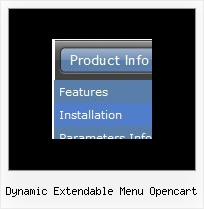Recent Questions
Q: I can't get Cyrillic text in my free javascript dropdown menu. Where's the problem.
A: I've just checked an application. I can use Cyrillic text in Web Buttons.
Click "Font" button in the text dialog and select Script : Cyrillic.
Q: Is there a way we can add javascript behaviors to the sliding dhtml menu actions?
For example, is there a way we can add an onClick function to a menu item
(eg,onClick="return MyFunction( )" ) so that we can catch and process key events?
A: Unfortunately, you can't assign onmouseover/onClick/onContextMenu event to each item.
However, you can achieve this by using standard html objects within items, for example:
var menuitems = [
["item text
", ""]
];
You can use your own Javascript code instead standard links. For example:
var menuItems = [
["text", "javascript:your_code_here"]
];
Try that.Q: Now I experiences a problem with the Danish letters in dhtml menue.
I have changed the letters in the scriptfile - but this does not work.
Have we a problem with Danish letters?
A: Please, check that you've set "Tools/Use utf8 encode".
Notice that you should have UTF8 charset on your page too:
<meta http-equiv="Content-Type" content="text/html" charset="UTF-8">
You can also use another charset on your html page and open your data file in text editor,
enter thissymbols and save data file in the way you save your html page.
Notice that you should turn off "Tools/Use utf8 encode" setting in
order to open your data file correctly in Deluxe Tuner.
Q: Navigation bar code should indicate with on which page I me just considers..
(with anothercolour of the font of the active Link from the navigation, or an underline, bolder font, ...).
A: Deluxe Menu has only two states normal and mouseover,
but you can highlight menu items in two ways:
Try to do the following things:
- delete var pressedItem=1; parameter from your data file
- set correct parameter on each page before you call data file,
for example:
<noscript><a href="http://deluxe-menu.com">Javascript Menu by Deluxe-Menu.com</a></noscript>
<script type="text/javascript" src="menudir/dmenu.js"<>/script<
>script type="text/javascript"< var pressedItem=3;>/script<
...
<script type="text/javascript" src="menudir/data.js"></script>
You can also set a pressed item using Javascript API:
function dm_ext_setPressedItem (menuInd, submenuInd, itemInd, recursion)
Sets a current pressed item.
menuInd - index of a menu on a page, >= 0.
submenuInd - index of a submenu, >= 0.
itemInd - index of an item, >=0.
recursion = true/false - highlight parent items.
But notice, to use dm_ext_setPressedItem() you should know ID of selected item and subitem.
You can't get this ID after you reload your page. That is why you should write your own code on PHP.
You can find more info here:
http://www.deluxe-menu.com/highlighted-items-sample.html