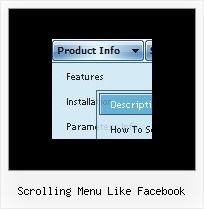Recent Questions
Q: After creating and using a menu, is it possible to insert/change the position of a menu item?
For instance, I am using years in a submenu and the current year always needs to be at the top.
Is this possible with drag and drop or by some other means in the Tuner v2?
A: Yes you can do it.
You can find all info in our Help.
Please, see the text below:
To select a group of items you can use Shift and Ctrl keys.
To rename an item click on it and hold a mouse cursor for a second. Or use item parameters window.
To move items select items you want and use a mouse drag'n'drop method.
To copy items select those you want and use a mouse drag'n'drop method holding a Ctrl key.Also you can use a contextual menu - a right mouse click on the list of items.
Q: Can title attributes be added to a javascript dynamic menu?
A: Yes you can add titles in javascript dynamic menu.
See menuItems parameter:
var menuItems = [
[text, link, iconNormal, iconOver, tip, target, itemStyleInd, submenuStyleInd, jsFilename],
[text, link, iconNormal, iconOver, tip, target, itemStyleInd, submenuStyleInd, jsFilename],
...
];
["Product Info","", "deluxe-menu.files/icon1.gif", "deluxe-menu.files/icon1o.gif", "TITLE", "", "", "", "", "", "", ],
Q: How to open a popup after clicking on a menu item in dhtml image menu.
A: You can write your menuItems in the following way:
["Home","javascript:window.open('http://deluxe-menu.com');window.focus;", "", "", "Home", "", "", "", "", "", "", ],Q: Can I use drop down navigation menu using subfolders? I am trying to build amenu system but the website contains a lot of subfolders.
A: Yes, you can use deluxe-menu on the site with a lot of subfolders.
You can use additional parameters to make menu paths absolute:
var pathPrefix_img = "http://domain.com/images/";
var pathPrefix_link = "http://domain.com/pages/";
These parameters allow to make images and links paths absolute.
For example:
var pathPrefix_img = "http://domain.com/images/";
var pathPrefix_link = "http://domain.com/pages/";
var menuItems = [
["text", "index.html", "icon1.gif", "icon2.gif"],
];
So, link path will be look so:
http://domain.com/pages/index.html
Images paths will be look so:
http://domain.com/images/icon1.gif
http://domain.com/images/icon2.gif
Please, try to use these parameters.