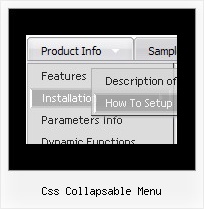Recent Questions
Q: We cannot find any info in any of the other features like open popup window or calendar functions. Please advise.
A: We have different sites for each product:
Deluxe Menu, http://deluxe-menu.com
Deluxe Tree, http://deluxe-tree.com
Deluxe Tabs, http://deluxe-tabs.com
Calendar, http://www.calendardatepicker.com
Popup Window, http://deluxepopupwindow.com
Q: I have written my own javascripts function.
How to call the function in my java script menu?
A: You should paste "javascript:some_function()" into item's link field,for example:
var tmenuItems = [
["text", "javascript:window.print(...)", ...]
];
Q: Is it possible to have the "parent" item be purely an image but the dropdown portion of the menu being in regular text?
What we want to do is show emulate a basic text look for the main menu headings but the font is a special font so we have to use an image. When hovered over we'd like to replace the image (i.e do a rollover) with the same text but a different color.
A: Yes you can create such menu.
You should use images for the main items.
You should write your menu items in the following way:
["","", "images/vista1/btn_black.gif", "images/vista1/btn_black_blue.gif", , , , , , ],
["","", "images/vista1/btn_black.gif", "images/vista1/btn_black_blue.gif", , , , , , ],
Q: I am using Deluxe-menu 3.0.
I can add dhtml popup menu items and submenu items. Each new sub menu item is placed at the bottom of that list. How can I move it up in the listing.
For instance if my menus are:
2007
2006
2005
2004
and I add 2008 - it will be placed below 2004, but I want it at the top of the list. Each item in the list has multiple subitems, so I don't want to delete the other items to get it in the correct order.
I looked through your help file, FAQ and online questions and could not find an answer.
A: To move items select items you want and use a mouse drag'n'drop method.
To copy dhtml popup menu items select those you want and use a mouse drag'n'drop method holding a Ctrl key.
You can find this info in Tuner's help, "Main Window" sheet.