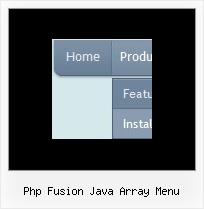Recent Questions
Q: Does your xml drop down menu support Arabic language fonts?
A: Actually you can use any letters in the menu.
Please, check that you've set "Tools/Use utf8 encode".
When you save your data file in UTF8 you should use the same encoding on our html page.
So you should write:
<meta http-equiv="Content-Type" content="text/html; charset=utf-8">
If you don't want to use UTF-8 encode on your page you should turn off
"Tools/Use utf8 encode" property, save your data file and manually
change your letters in any text editor.
Q: Is the Deluxe Tuner application compatible with Deluxe Popup Window?
I haven't been able to use the Deluxe Tuner to create any content through Deluxe Popup Window based on the instructions on the Deluxe Popup Window website.
I feel like I'm missing instructions somewhere.
A: There are 3 types of window content in popup window:Iframe(url); Object_id; text(html content).
You can set the type of the content in the Deluxe tuner (winContent parameter).
Change popup window parameters, use templates.
Then export your project to HTML "File -> Export - > To HTML".
Open the generated data file with all popup window parameters in any text editor and make changes to your content.
For example:
content:"<div style=\"text-align:center;\"><b>Sample content</b></div>This is a simpleHTML code for content. Here you may also set link to content page or ID of some element.",
If you'll have further questions - write us, we'll try to help you. You can also write us what content you want to add inside the popup window and we'll help you to create such popup.
Q: We have another question. How can we increase the width of the vista style buttons? Changing the itemwidth style will make the buttons larger but it also cause all the images to appear in the wrong place.
var itemStyles = [
["itemWidth=92px"
A: The width of Vista images is 92px. So, if you want to create the itemswider than 92px you should change vista images in any graphic editor,for example in PhotoShop.
Q: I just purchased your product and I have it installed and it is working great. Great job with this product.
I am wondering why I am only seeing just a small percentage of the templates for the css rollover menus. On your web page, there seem to be dozens of different styles to choose from. On my local software there is only a few. Can I download the additional "vista" styles somehow?
A: We've included all templates in the installation package.
You can also find all templates in the following folder:
C:\Program Files\Deluxe Menus\deluxe-menu\Templates\