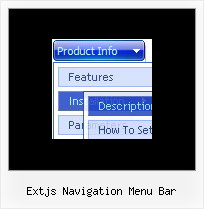Recent Questions
Q: Does this mean that nothing needs to be installed on the server side to make javascript menu?
Here is why I am asking this:
We have a main "corporate" web site, which is going to use the Deluxe Menu. One of the links on the main site will launch a page, which is running on a separate web server (physically separate server, and not a load-balancing scenario). Since all of these pages should look identical to the users, they all have to use the exact same configuration and look&feel in Deluxe Menu. I was wondering if any "configuration" type settings are stored on the server. In other words, would we have to maintain the Deluxe Menu install on two separate servers?
A: There is no need to install anything on your server. You should onlycopy a folder with all engine files (dmenu.js, dmenu_add.js, ...) anddata file on your server. Then you should call these files on yourpages, for example:
<body>
<script type="text/javascript"> var dmWorkPath="menu.files/";</script>
<script type="text/javascript" src="menu.files/dmenu.js"></script>
...
<script type="text/javascript" src="data.js"></script>
> In other words, would we have to
> maintain the Deluxe Menu install on two separate servers?
Actually you can copy deluxe menu files on the one server only anduse absolute paths.Q: We are using a licenced version of your tree-menu.
Now we have a situation, where we should show the actualclicked menu position with an icon or a color for a collapse tree menu.
A: This can be found with the help of external function of tree menu.
dtreet_ext_userClick(itID, event) - this function is called when clicking a mouse button on the item.
itID - item id
event - standard structure of events generated browser
dtreet_ext_getItemParams (menuInd, itemID) - returns all item parameters.
Please visit http://deluxe-tree.com/functions-info.html for addition information.Q: I'm trying to display the submenus to the left of the vertical navigation bar.
A: Try to use the following parameter:
var subMenuAlign = "left";
Q: Can a clear drop down menu transparent go over a Flash and be transparent?
A: Yes, it is possible.
To set transparence for submenus you should set the followingclear drop down parameter:
var transparency="70";